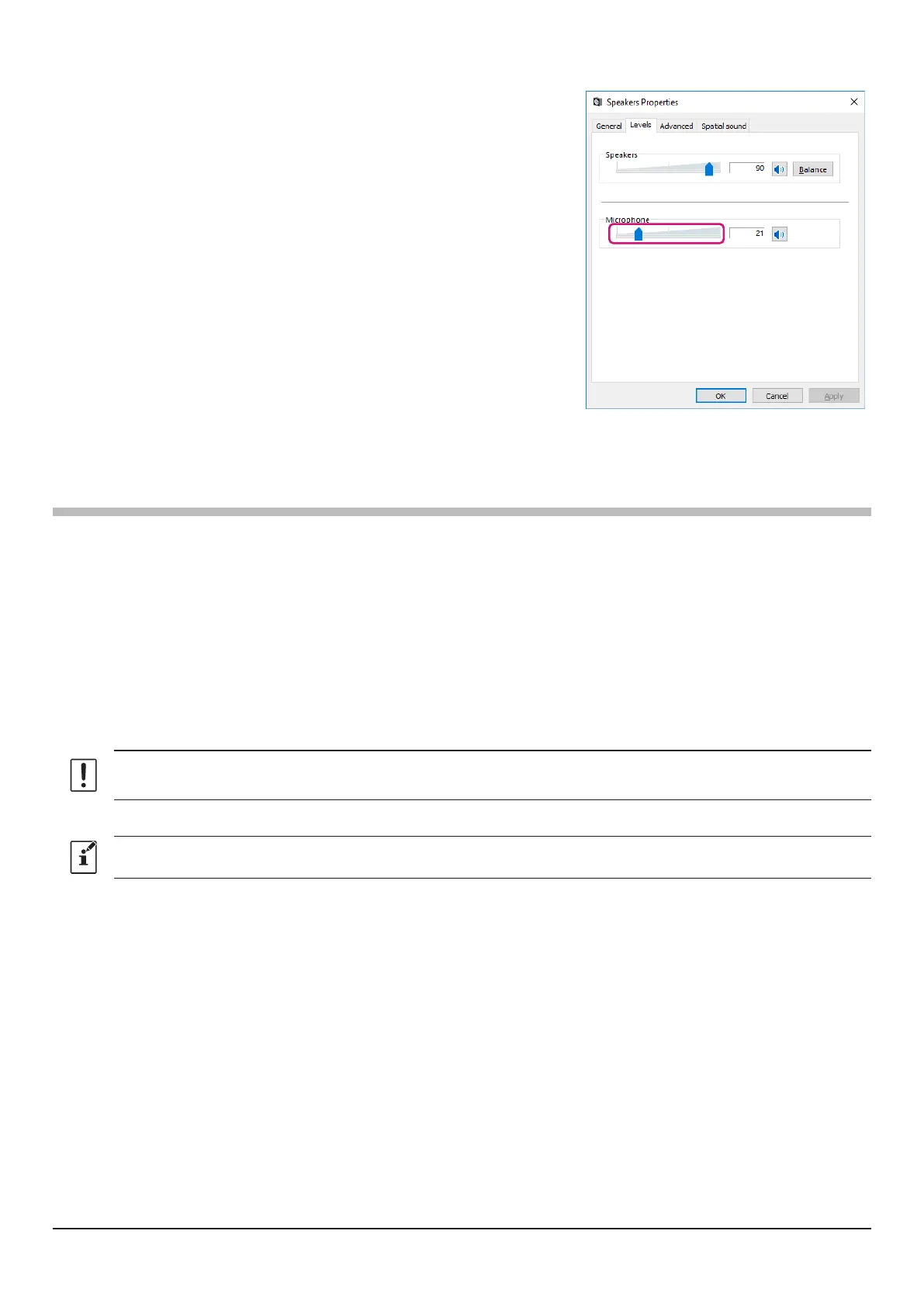63
6.
【
This setting is necessary only when using the FT5D/
FT3D/FT2D transceiver
】
Click the [Levels] tab on the “Speakers Properties”
screen, then adjust the volume level of “Microphone” so
that the volume of the other station operating in digital
mode will be adequate.
7. Click the “×” button at the top right of the “Volume Mixer”
window to close.
The audio level adjustment of Direct Operation is completed.
FT5D/FT3D/FT2D Direct Operation dedicated function
FT5D/FT3D/FT2D has a setting function related to analog audio that can be used only in Direct Operation of Portable
HRI Mode.
Output of analog voice (uplink) setting
Set whether to output audio to the analog station when talking by pressing the PTT switch.
Each time the [V/M] key is pressed, it switches between “ON” and “OFF”.
OFF
:
Does not output sound to the analog station.
(
Default setting
)
Turn it OFF to do Internet communication only in digital mode.
ON
:
Audio output to the analog station. “
*
” Is displayed on the right side of the call sign of the screen.
Always turn on Internet communication when using the analog communication in the analog mode.
• When set to “OFF”, the other station operating in the analog mode cannot hear this voice.
• When set to “ON”, your voice is output from the PC or FT5D/FT3D/FT2D speaker.
Level adjustment of analog audio output (uplink)
Since the level of the analog sound is set with the personal computer, it is not normally necessary to adjust this level.
If the VOL knob is turned while pressing the PTT switch while the analog audio output (uplink) setting is “ON”, it will
be displayed as LEVEL XX (XX: 0 to 31) and the volume level of the analog audio to be sent to the other station may
be adjusted. (The default setting is 10.)
