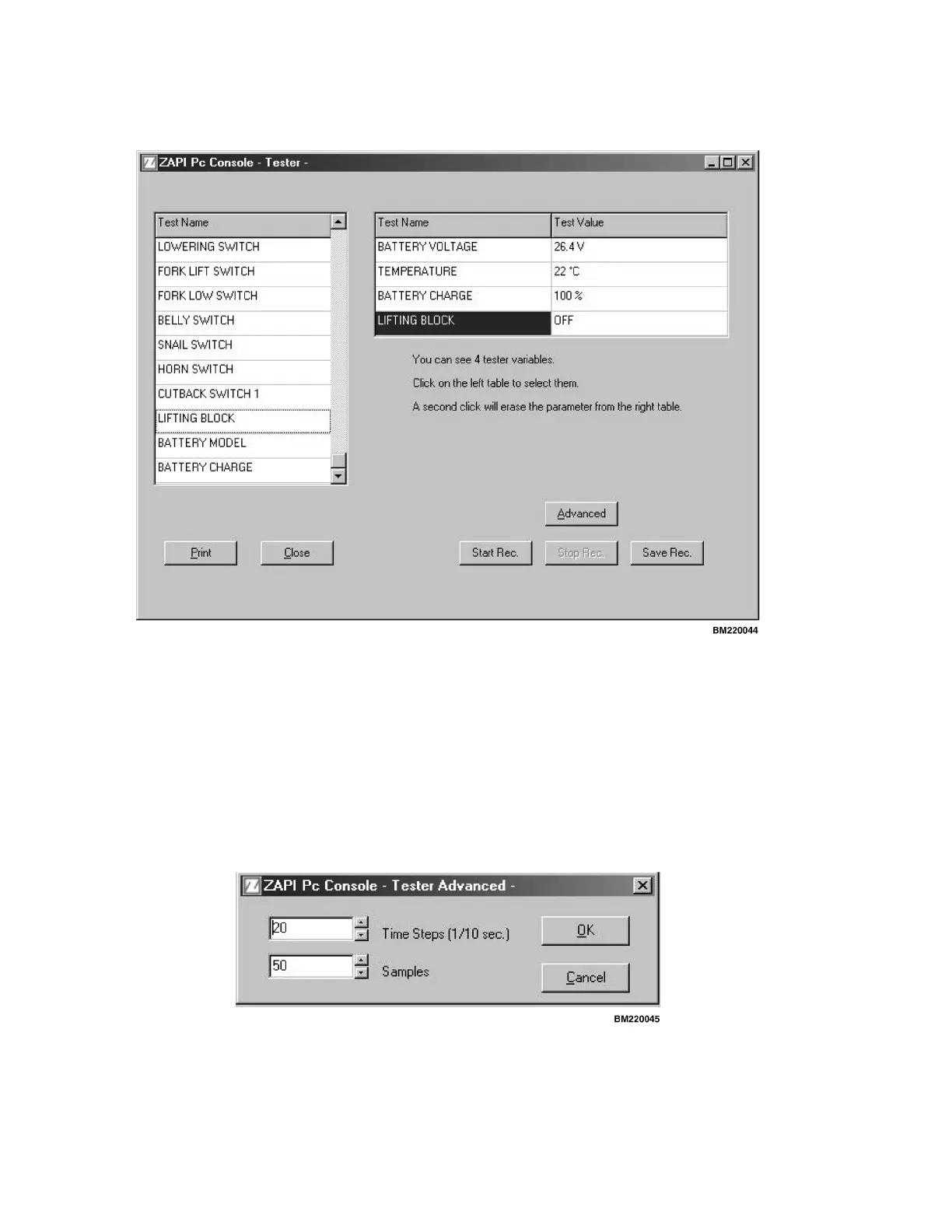ZAPI™ PC Interface 2200 YRM 1067
Data Logger
Figure 34. Data Logger
In addition to "live testing" of the controller, the ZAPI™
PC software also includes a data-logging capability.
See Figure 34. There are four buttons associated with
this, as listed below.
1. Advanced - Allows the user to select sample rates
and length of recording.
2. Start Rec. - Starts the data logger.
3. Stop Rec. - Stops the data logger.
4. Save Rec. - Saves the log to a file.
The Advanced button allows the user to initiate a series
ofsamplestobetakenforthe4itemsyouhaveselected
in the tester menu. Users can select the desired time
intervals between samples (time steps) and the num-
ber of samples to be taken (samples). Time steps are
in increments equal to 0.1 seconds. Therefore a selec-
tion of 20 time steps and 50 samples would result in a
sample being taken every two seconds until 50 samples
have been recorded. See Figure 35.
Figure 35. Tester Advanced
56
