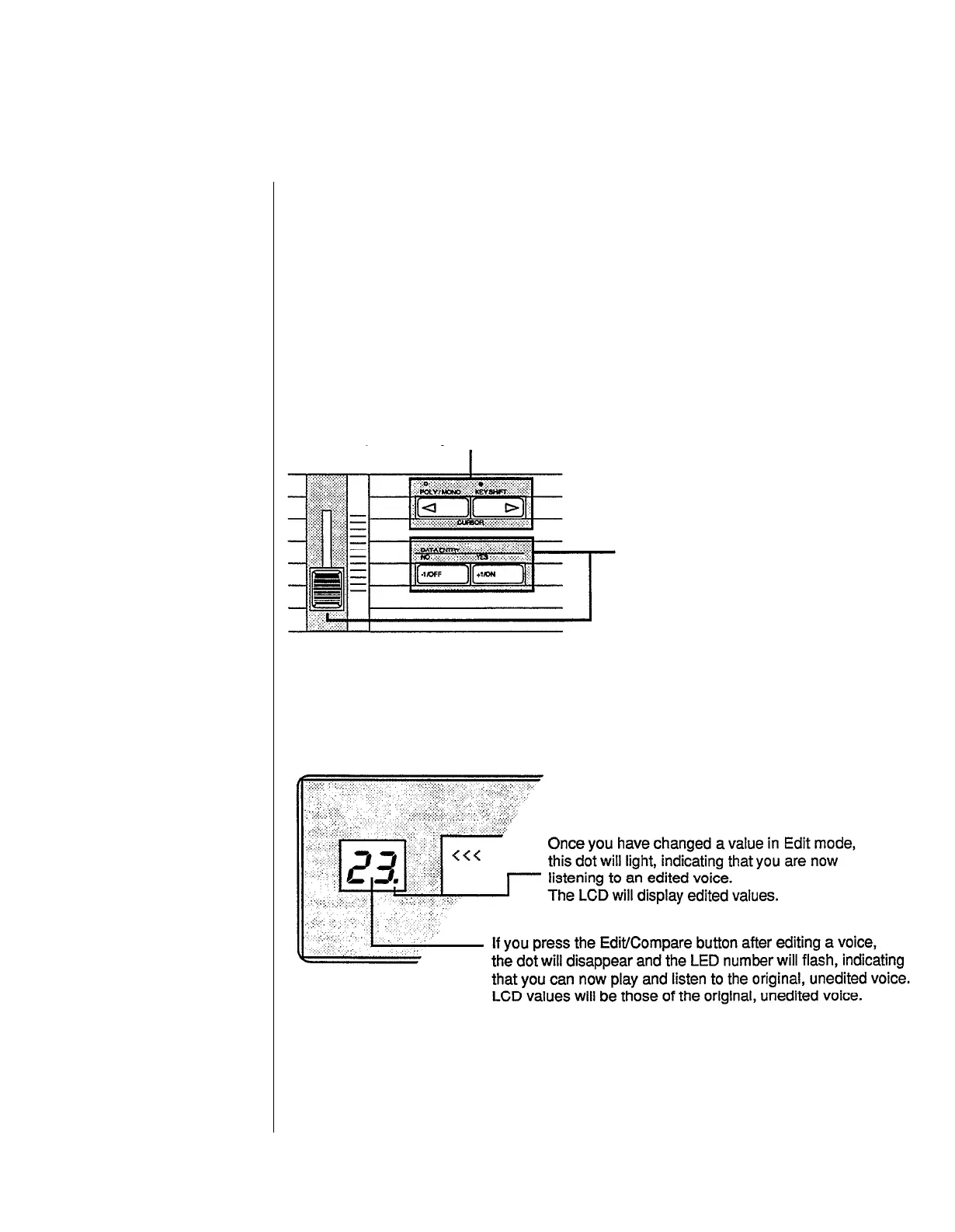The cursor buttons
and the data entry
slider/buttons.
The Edit/Compare
LED display.
Editing Performance and Voice Data
After entering one of the Edit Modes, use the number buttons to access the parameter
whose value you wish to change. Each number button calls up a variety of parameters,
often through the use of multiple LCD screen displays. A complete set of these screen
displays will be given at the beginning of Section 3 (for Performance parameters) and
Section 4 (for Voice parameters). In most cases, each LCD display gives you access to a
number of parameters.
Using the Cursor Buttons and the Data Entry Buttons/Slider
In some cases, you will need to use these buttons to position the LCD cursor
next to the parameter you wish to edit.
Once you have selected the parameter
to edit (using the cursor buttons),
use the data entry slider or the
+1/-1 buttons to change the value of the
selected parameter.
The new values will appear in the
bottom row of the LCD,
and you will hear the effect
of these new values when you
play the keyboard.
Edit/Compare
Once you have started to edit a voice, you can compare your new sound to the original by
pressing the Edit/Compare button:
You may use the compare feature for Voice data, Performance data, or Micro Tune data. It
is best not to use compare when you are simultaneously editing more than one type of
data. For example, if you are editing Voice data, and then start editing Performance data,
using compare may cause Voice data to revert to the original.
- 23 -
