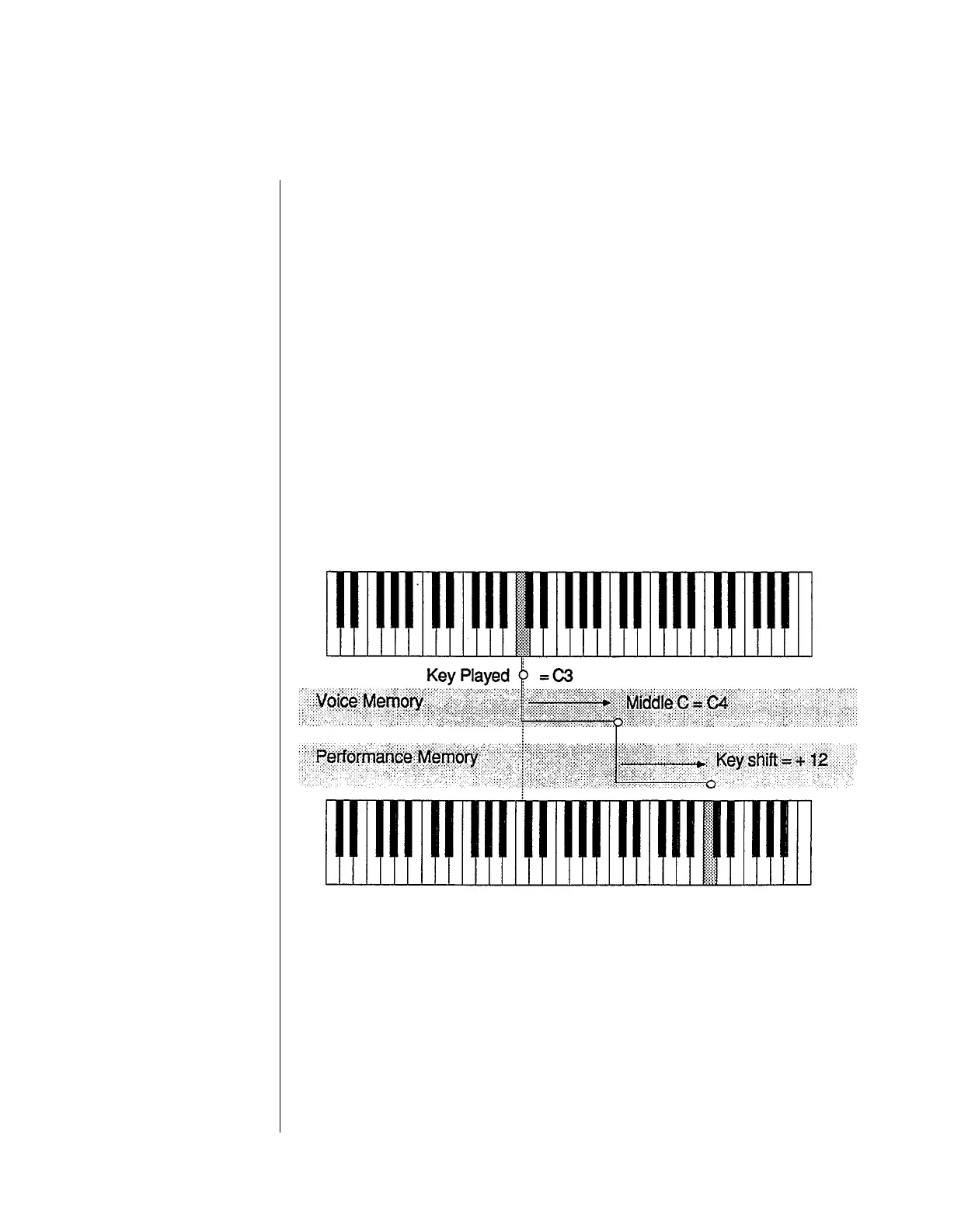Basic
Performance
Parameters
Accessed using buttons 28 and 29, these parameters determine the basic voice
relationships in Peformance Mode.
Total Volume
This parameter allows you to set an overall volume for each Performance memory. If you
desire, you can use this setting to balance the levels of your Performance memories, so
that constant Volume Slider or mixer adjustments are not necessary.
Key Shift
This parameter allows you to adjust the transposition of the Performance. The
Performance can be adjusted up or down as much as two octaves (in halfsteps). The
original transposition of the voice is retained as part of the Voice memory, and the Key
Shift value is added to or subtracted from that Voice setting when you are in Performance
Mode. The light over the Key Shift button must be lit in order to hear changes made to
this parameter.
-33 -
