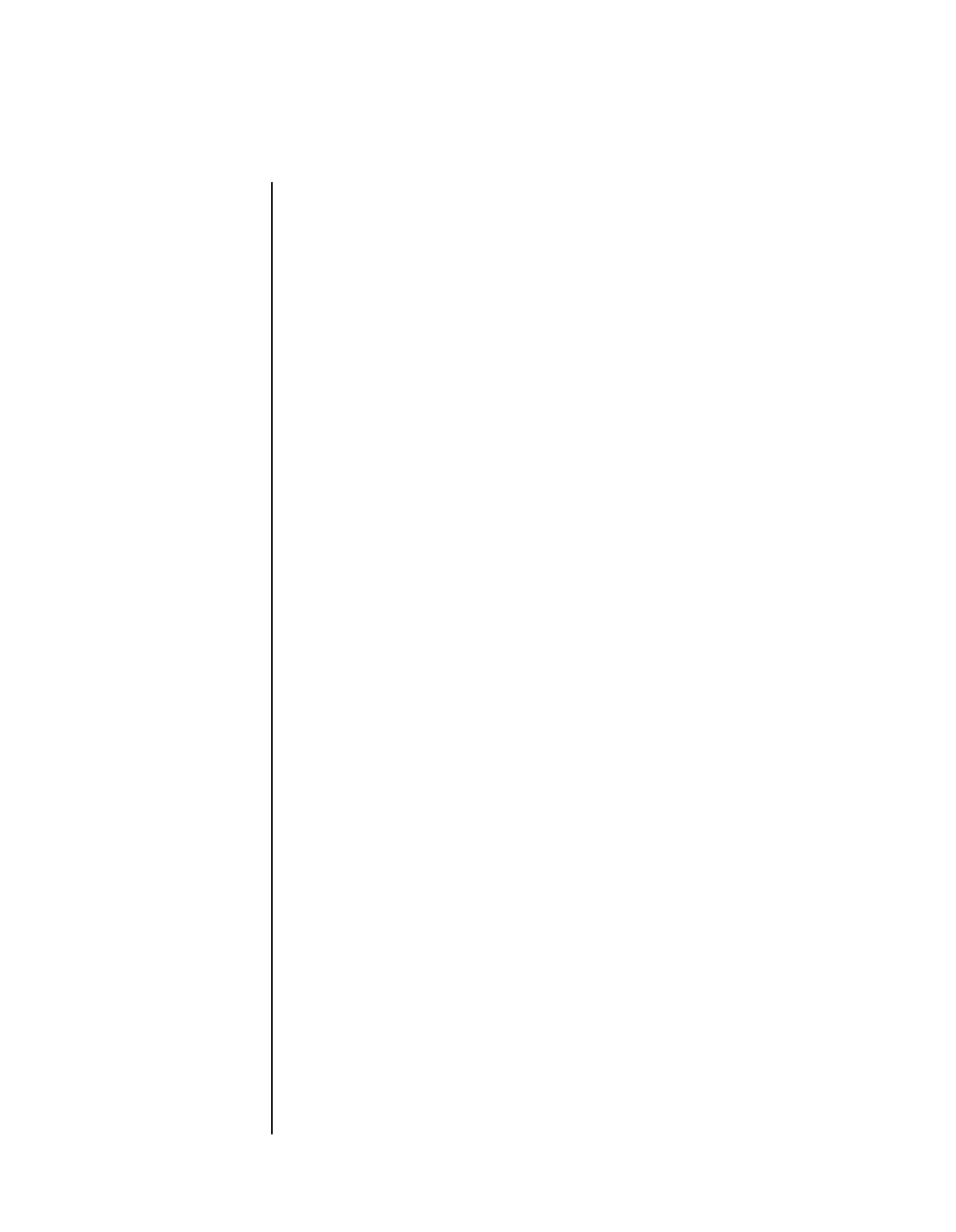MIDI System
Exclusives
If you use the DX7s as part of a MIDI system, there are a number of advanced MIDI
functions available for your use:
MIDI Device Number
If the DX7s is connected to another Yamaha product, this parameter must be used to set a
Yamaha System Exclusive Device Number for MIDI System Exclusive data reception or
transmission. The MIDI Device Number is saved with the System Setup data.
Transmit and Receive Block
A block of DX7s Voice data has thirty-two voices. You can independently set the Memory
Transmit block and Memory Receive block to be either Internal Voices 1 ~ 32 or 33 ~ 64.
Both of these parameters are saved with the System Setup data.
MIDI Out
Using these LCD displays, you can transmit various kinds of MIDI System Exclusive data
from the DX’s Internal Memory to an external instrument. These functions are useful if
you are transmitting data to another instrument (such as another DX7s) that is capable of
understanding and using it.
- 77 -
