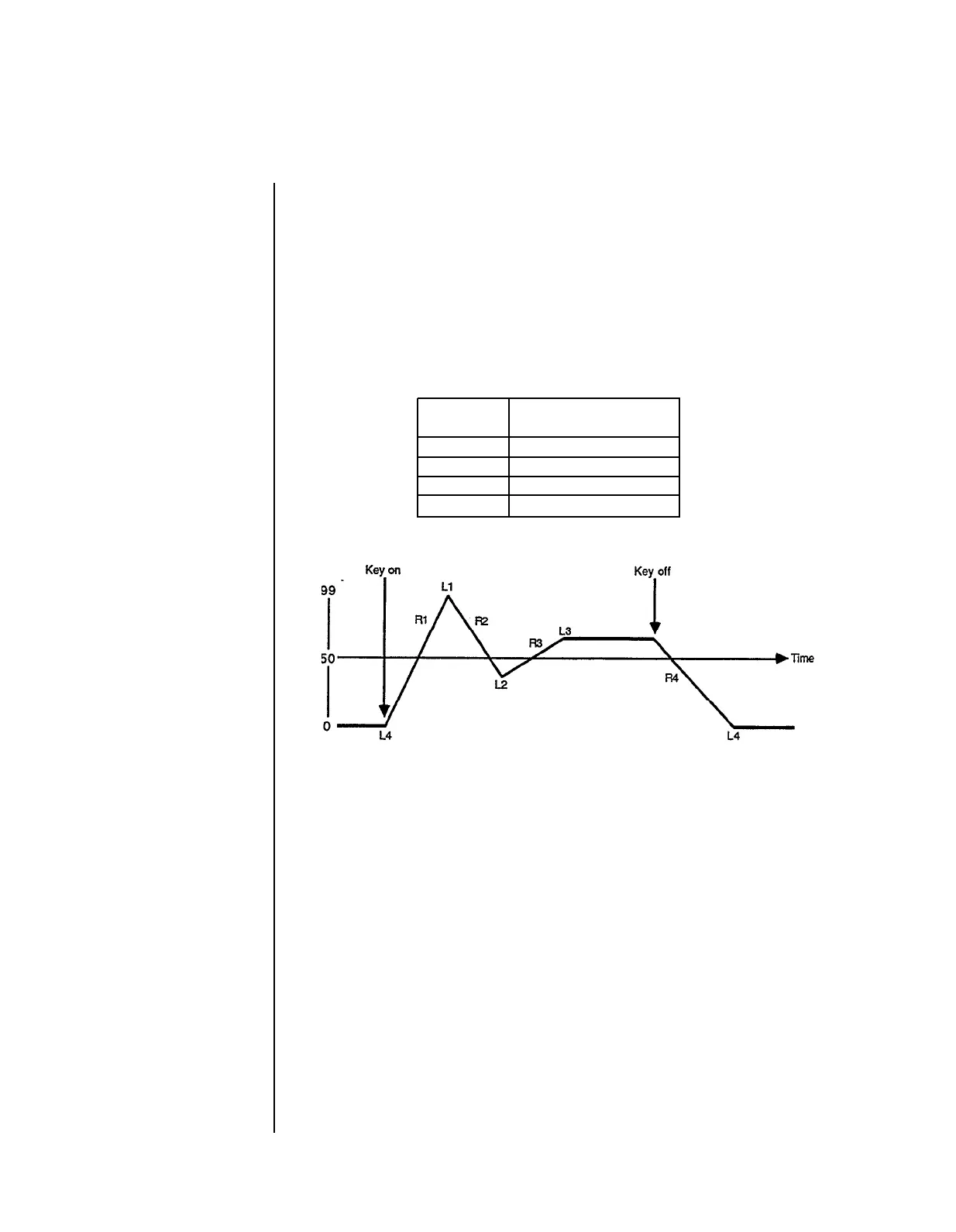New
Voice
Parameters
Maximum Pitch
Range
Change Range
1/2
6 semitones
1
1 octave
2
2 octaves
8
8 octaves
Representative Pitch Enselope
Generator shape.
The basic voice of the DX7s is almost exactly the same as that of the ori,ginal DX7,
assuring complete compatibility between the old and new instruments. To discoser the
additional voice parameters of the DX7s, read on.
Pitch Envelope
The Pitch Envelope operates as it did in the original DX7, but some new features have
been added. The potential depth of the Pitch Envelope effect can now be adjusted using
the Range parameter:
In addition, the Velocity parameter allows you to control the intensity of the Pitch
Envelope with keyboard touch. There is also a scaling parameter that lets you change the
speed of the pitch envelope as you move up the keyboard.
LFO
There was only one LFO in the original DX7, so all voices were affected in exactly the
same way by the LFO settings. In the DX7s, there are sixteen LFOs, one for each voice.
Even though all sixteen LFOs must have the same settings, they can now operate
independently of each other if the LFO Mode parameter is set to Multi. If Mode is set to
Single, the LFO will operate as it did in the original DX7.
-53 -
