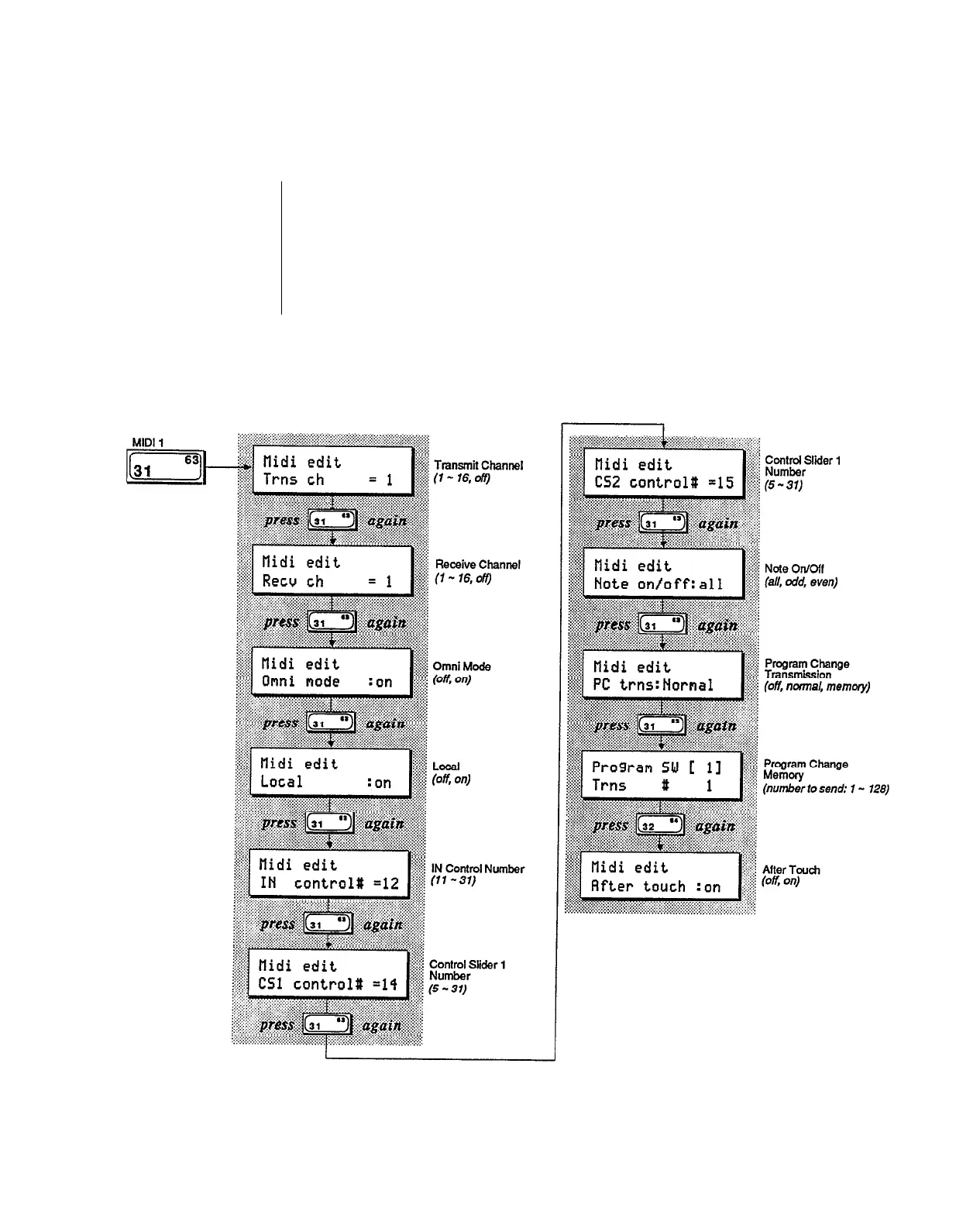MIDI Buttons
All of the MIDI functions and parameters are adjusted via the LCD displays called up
using buttons 31 and 32. Both of the these buttons call up multiple LCD displays. The
charts
below show
all of the displays called up by each button, and provide a complete
list of parameters and value ranges. In some cases, the first LCD display in a chart may
not be the first one you see. You may need to cycle through the displays (by pressing the
button repeatedly) until you reach the desired LCD display.
Button 31 LCD Displays
-
73
-
