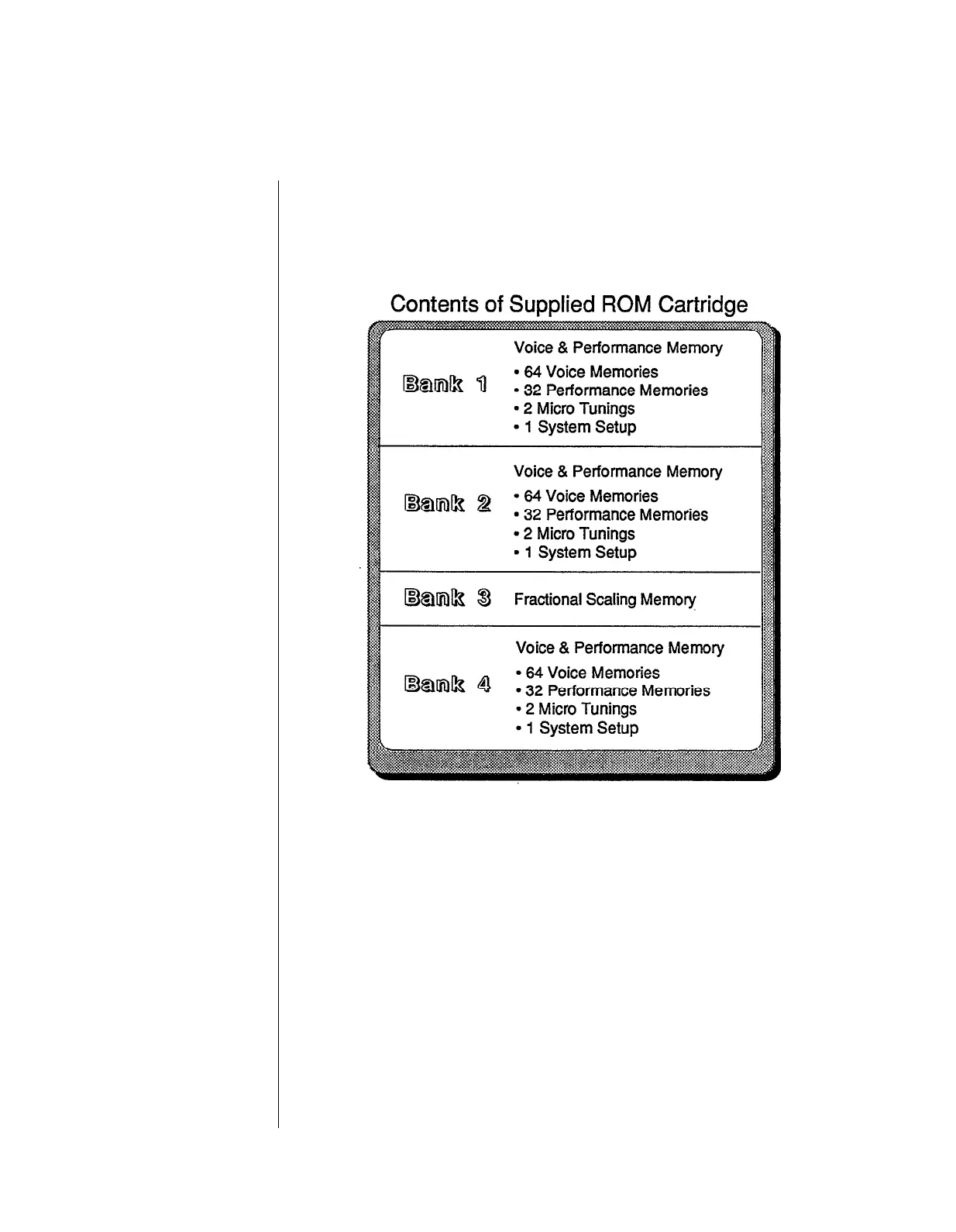The supplied ROM cartridge
holds a number of different
kinds of DX memory.
ROM Cartridge
The supplied ROM cartridge contains 4 banks, which can be accessed using button 15 in
Edit Mode:
The first two banks are Cartridge Voice and Performance data. The third bank contains
Fractional Scaling data, and the fourth bank has the original Internal Voice and
Performance data. Banks 1 and 2 can be loaded to the Internal memory, but if you try to
choose a Performance, you will still need to have the cartridge inserted. This happens
because the Performance memories are calling Cartridge Voices. For instance, the first
Performance in ROM Cartridge bank 1, SolidStrg, calls up voice C12 (cartridge voice 12).
If you want to load the original Voice and Performance data into the Internal memory, you
will have to load from bank 4 of the ROM Cartridge. Banks 1 and 4 are identical, except
that the Performances in bank 1 call up Cartridge Voices, while the Performances in bank
4 call up Internal Voices.
- 67 -
