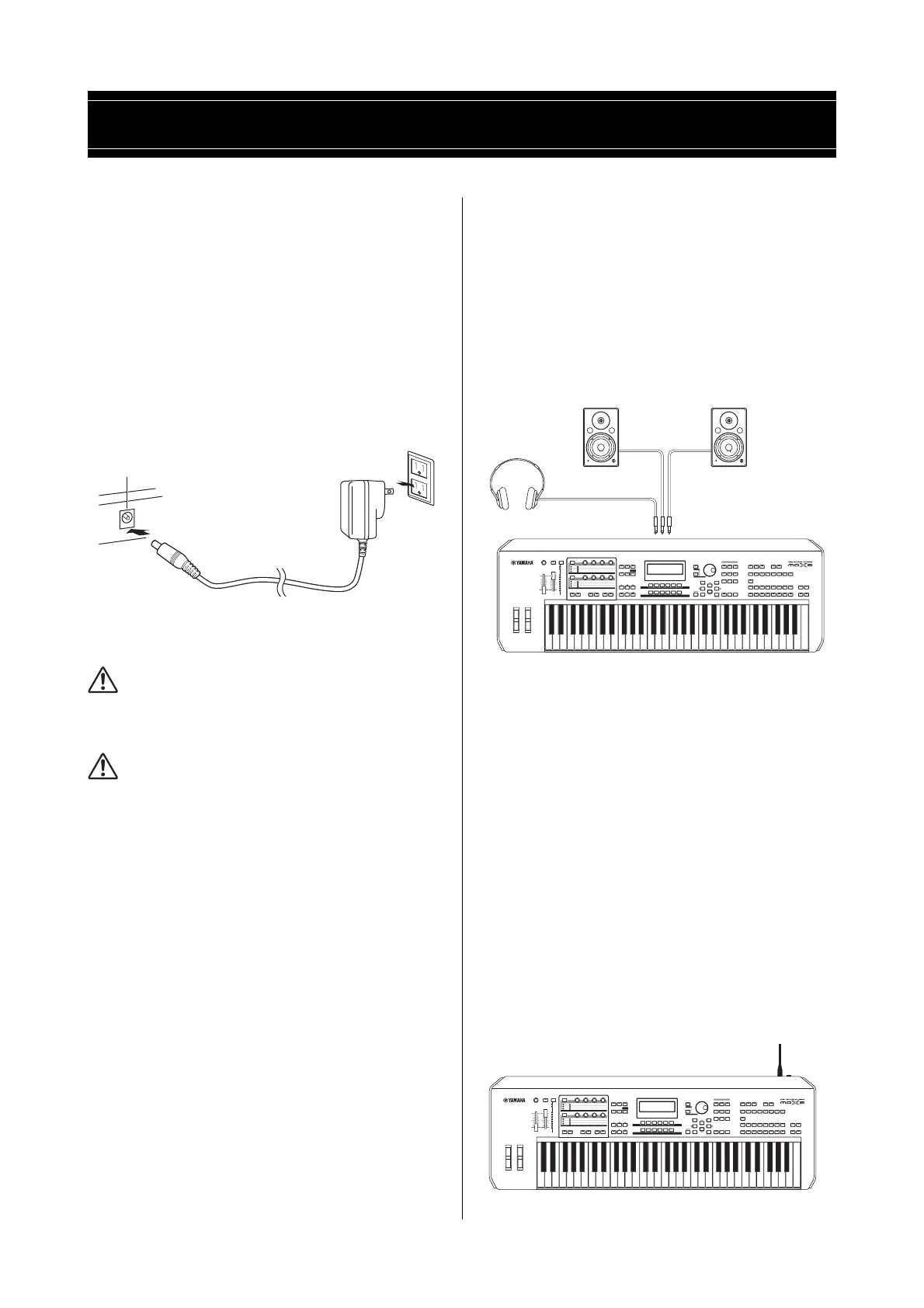MOX6/MOX8 Owner’s Manual
17
Power supply
Make connections for the supplied power adaptor (page 68)
in the following order. Before you connect the power adaptor,
make sure that the power of this instrument is set to the
Standby status.
1 Connect the plug of the power adaptor to the DC
IN terminal on the rear panel.
2 Connect the other end of the power adaptor to an
AC outlet.
NOTE Follow this procedure in reverse order when disconnecting the
power adaptor.
Use the specified adaptor (page 68). The use of other adaptors may
result in irreparable damage to both the adaptor and the instrument.
• Make sure your MOX6/MOX8 is rated for the AC voltage supplied in
the area in which it is to be used (as listed on the rear panel).
Connecting the unit to the wrong AC supply can cause serious
damage to the internal circuitry and may even pose a shock
hazard!
• Even when the power of this instrument is in the Standby status,
electricity is still flowing to the instrument at the minimum level.
When you are not using the instrument for a long time, make sure
you unplug the power adaptor from the wall AC outlet.
Connecting speakers or
headphones
Since this instrument has no built-in speakers, you will need
to monitor the sound of the instrument by using external
equipment. Connect a set of headphones, powered
speakers, or other playback equipment as illustrated below.
When making connections, be sure that your cables have
the appropriate ratings.
Powering up the system
Make sure the volume settings of this instrument and
external devices such as powered speakers are turned
down to the minimum before turning the power on. When
connecting this instrument to the powered speakers, turn on
the power switch of each device in the following order.
When turning the power on:
First, the MOX6/MOX8, then the connected powered
speakers.
When turning the power off:
First, the connected powered speakers, then the MOX6/
MOX8.
Please keep in mind that the Standby/On switch is located at
the right end (from the view of the keyboard) on the rear
panel of the MOX6/MOX8.
Setting Up
1 DC IN
2 Power adaptor plug
AC outlet
Powered speaker
(Left)
Powered speaker
(Right)
Headphones
OUTPUT L/MONO OUTPUT R
PHONES
MOX6/MOX8
Standby/
On switch
DC IN
MOX6/MOX8
