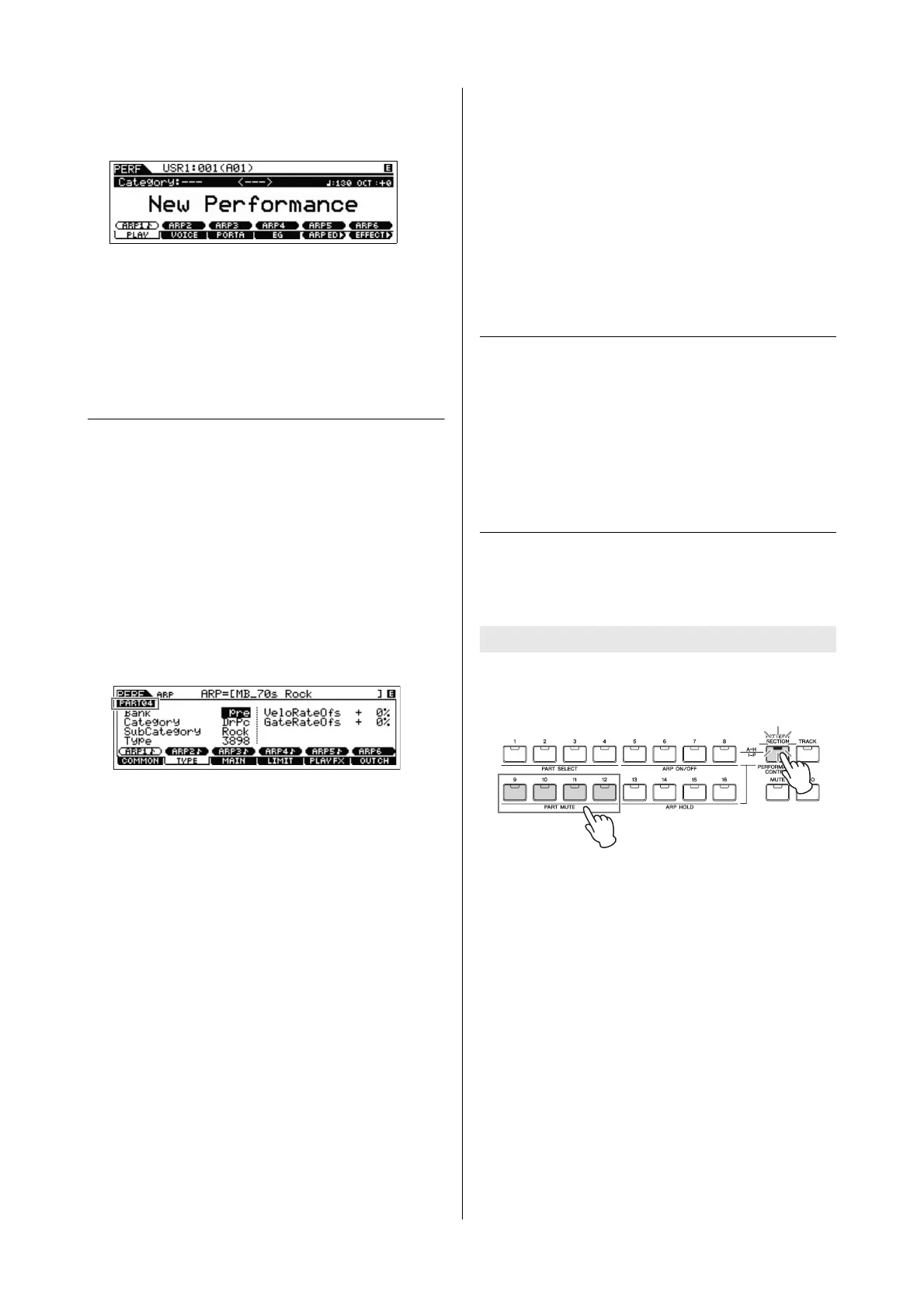MOX6/MOX8 Owner’s Manual
Quick Guide
32
4 Select the desired Drum Voice from the list, then
press the [ENTER] button.
The Performance Play display will appear.
NOTE
To stop Arpeggio playback, press the ARP [ON/OFF] button so
that its lamp is turned off. To start or enable Arpeggio playback
again, press the ARP [ON/OFF] button so that its lamp lights.
Changing the drum pattern
(Arpeggio Type)
Executing the Drum Assign function will assign a Drum Voice
to Part 4 and set the Arpeggio of Part 4 to on. If you want to
change the drum pattern, select a different Arpeggio Type in
the Arpeggio Edit of the Performance mode.
5 Press the ARP [EDIT] button in the Performance
Play display.
The Arpeggio Edit display appears.
6 Press the [F2] TYPE button then the Number [4]
button.
The TYPE display for Part 4 appears.
7 Select the Arpeggio Type with “Bank,” “Category,”
“Sub Category” and “Type.”
8 Press the [PERFORM] button to return to the
Performance Play display.
9 Press the [STORE] button to store the edited
Performance.
Playing the keyboard in
the Performance Mode
A program in which multiple Voices (parts) are combined in
a layer, or in other configurations is referred to as a
“Performance.” This instrument contains 128 Performances
in each of the User Banks 1 – 2 and you can play them by
pressing the [PERFORM] button.
Selecting a Performance
Selecting a Performance is done in basically the same way
as selecting a Voice (see page 24). As in the Voice Play
mode, you can use the Category Search (page 25) and
Favorite Category (page 25) functions in the Performance
Play mode.
Switching a Part on/off
The Performance Play mode lets you turn the four Parts of
the current Performance on or off as desired.
You can turn individual Parts on/off by using the Mute function.
1 Press the [PERFORMANCE CONTROL] button.
The button lamp lights, indicating that each Part can be
turned on/off.
2 Press any of the Number [9] – [12] buttons.
The lamp of the pressed button will be turned off and the
corresponding Part will be muted. Press the same button
again to turn the lamp on and disengage the mute function
for that Part. You can turn multiple Parts on/off by pressing
their buttons.
NOTE
Parts can be muted also by pressing the [MUTE] button then
the Number [1] – [4] buttons.
Turning specific Parts on/off (Mute function)
