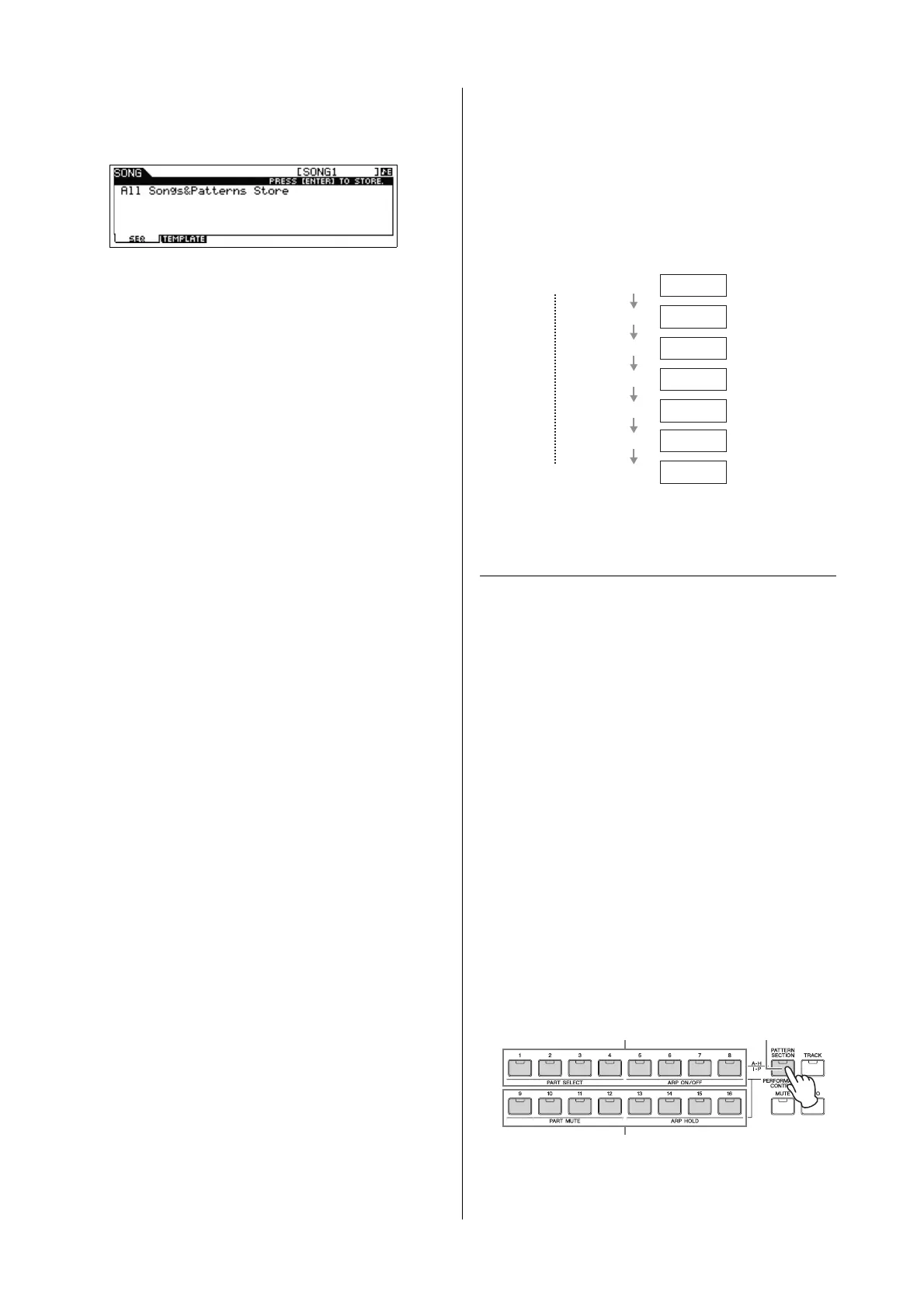MOX6/MOX8 Owner’s Manual
Quick Guide
44
4 P
ress the [STORE] button, followed by the [F1] SEQ
button.
The Store display appears.
5 Press the [ENTER] button to store the Song.
This operation will store all the Songs and Patterns at the
same time.
After storing, press the [EXIT] button to exit from the Store
display.
NOTE
S
ong/Pattern data consists of MIDI sequence data and
Mixin
g data. MIDI sequence data is recorded by playing the
keyboard while Mixing data is created by editing the
parameters.
Creating an original Pattern
The Pattern mode also lets you record your rhythm patterns
or riffs to the different Sections as you wish—and as the
inspiration hits—then combine the Sections into a Pattern
Chain to create a complete Song. Along with the Arpeggio
feature and Performance recording, you have a wide range
of easy-to-use tools to quickly create fully arranged,
professional sounding Songs.
Listening to the Demo Patterns
Before creating your own original pattern, you should give a
listen to some of the preset Demo Patterns. These specially
recorded Patterns cover a wide range of musical genres and
are full of great hints and ideas on how you can create and
use Patterns in your own music.
1 Press the [PATTERN] button to enter the Pattern
mode.
The Pattern Play display will appear.
2 Select a Pattern by turning the [DATA] dial.
3 Press the [F] (Play) button to start playback of the
Pattern.
The Pattern will play back repeatedly until you press the [J]
(Stop) button.
4 Press the [PATTERN SECTION] button then
change Sections, selecting from A – P.
Pressing the [1] – [8] buttons calls up Sections A – H and
pressing the [9] – [16] buttons calls up Sections I – P.
NOTE
By changing the Sections, you can create rhythmic variations
,
and easily improvise arrangements (such as intro, verse,
chorus, verse, chorus, ending) in real time.
1st measure
120th measure
Intro
Melody A
Melody B
Main theme
Melody B
Main theme
Ending
Section A
Section B
Section C
Section D
Section E
Section F
Section G
Section A – H [PATTERN SECTION] button
Section I – P
