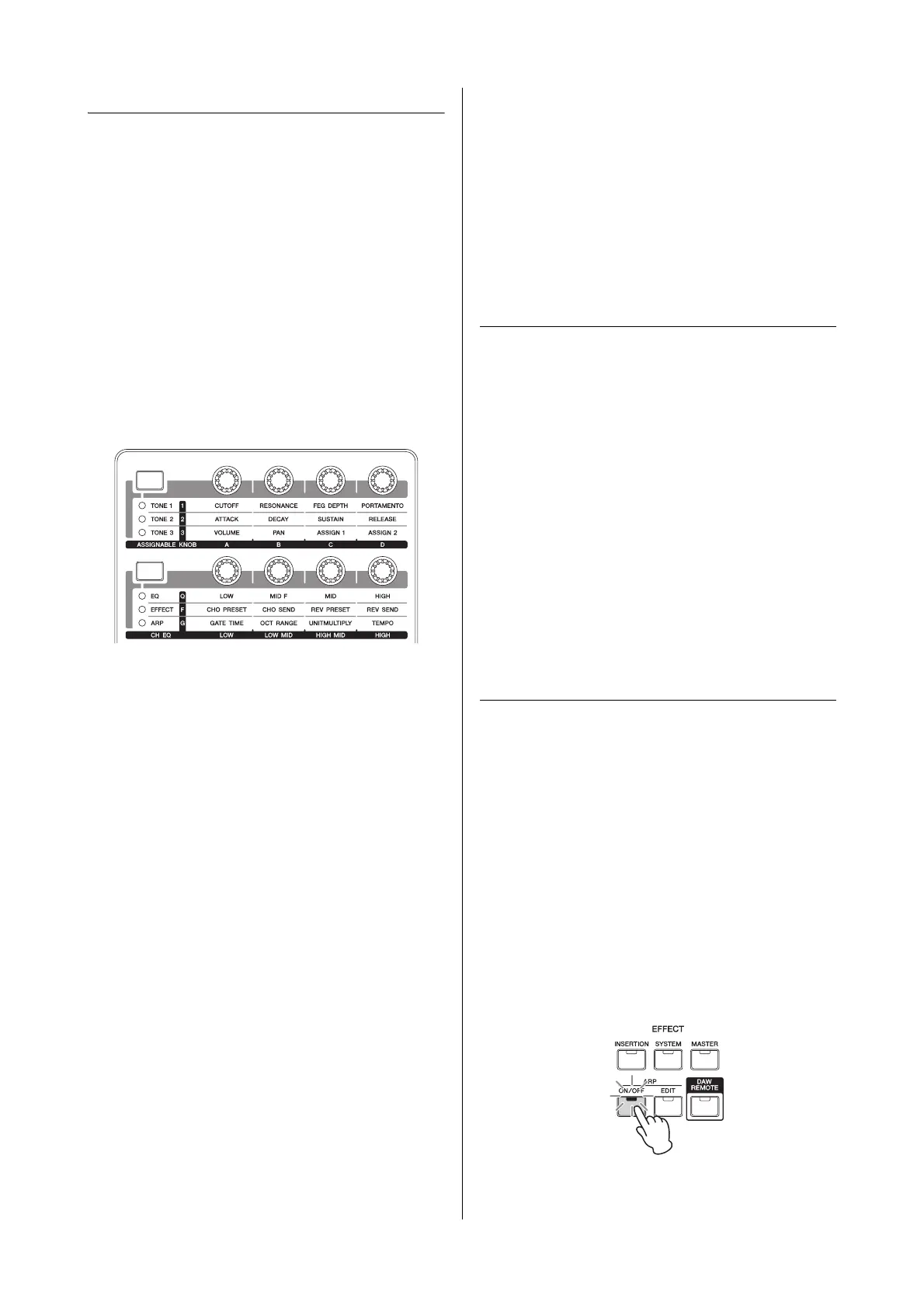MOX6/MOX8 Owner’s Manual
Quick Guide
34
Changing the timbre of the Voice
Just as in the Voice mode, the sound of the Performance
(consisting of a maximum of four Parts or Voices) can be
edited via the Knobs in the Performance mode. There are
two ways to edit the Performance: editing the entire
Performance, and editing only one specific Part (Voice)
assigned to the Performance.
I To edit the entire Performance:
Turn the Knob in the Performance Play mode (called up via
only the [PERFORM] button) or Performance Common Edit
mode (called up via [PERFORM] [EDIT] [COMMON]).
I To edit a specific Voice of the current
Performance:
Turn the Knob in the Performance Part Edit mode (called up
via [PERFORM] [EDIT] [1] – [4]).
Recording in the
Performance mode
While experimenting and playing around with Arpeggios in
the Performance mode, you may find some rhythm patterns
and phrases that you like, and you may want to store them
for future recall. The best and easiest way to capture these is
to record your keyboard playing to a Song or Pattern.
Song and Pattern
Songs and Patterns are MIDI sequence data consisting of
up to 16 Tracks.
I Song
A Song on this instrument is effectively the same as a song
on a MIDI sequencer, and playback automatically stops at
the end of the recorded data.
I Pattern
In this instrument, the term “Pattern” refers to a relatively
short musical or rhythmic phrase — 1 to 256 measures —
which is used for looped playback. Therefore, once Pattern
playback starts, it continues until you press the [J] (Stop)
button.
Recording the melody and
Arpeggio playback to the Song
When a Song is selected as the destination of Performance
recording, you can record your keyboard playing with the
Arpeggio without having to worry about measure limits or
running out of recording space. It is a good idea, for example,
to record your keyboard playing, freely calling up various
Arpeggio types, then editing the Song later as necessary.
You may even want to keep the recorder ‘running’ as you
improvise, then listen back later and pick out the best parts
to create your final Song. Try recording as shown in the
instructions below.
1
In the Performance Play mode, select a Performance
for recording.
2 Press the ARP [ON/OFF] button so that the lamp
lights.
3 Press the [REC] button to call up the Performance
Record mode.
Knob 1 Knob 2 Knob 3 Knob 4
Knob 5 Knob 6 Knob 7 Knob 8
