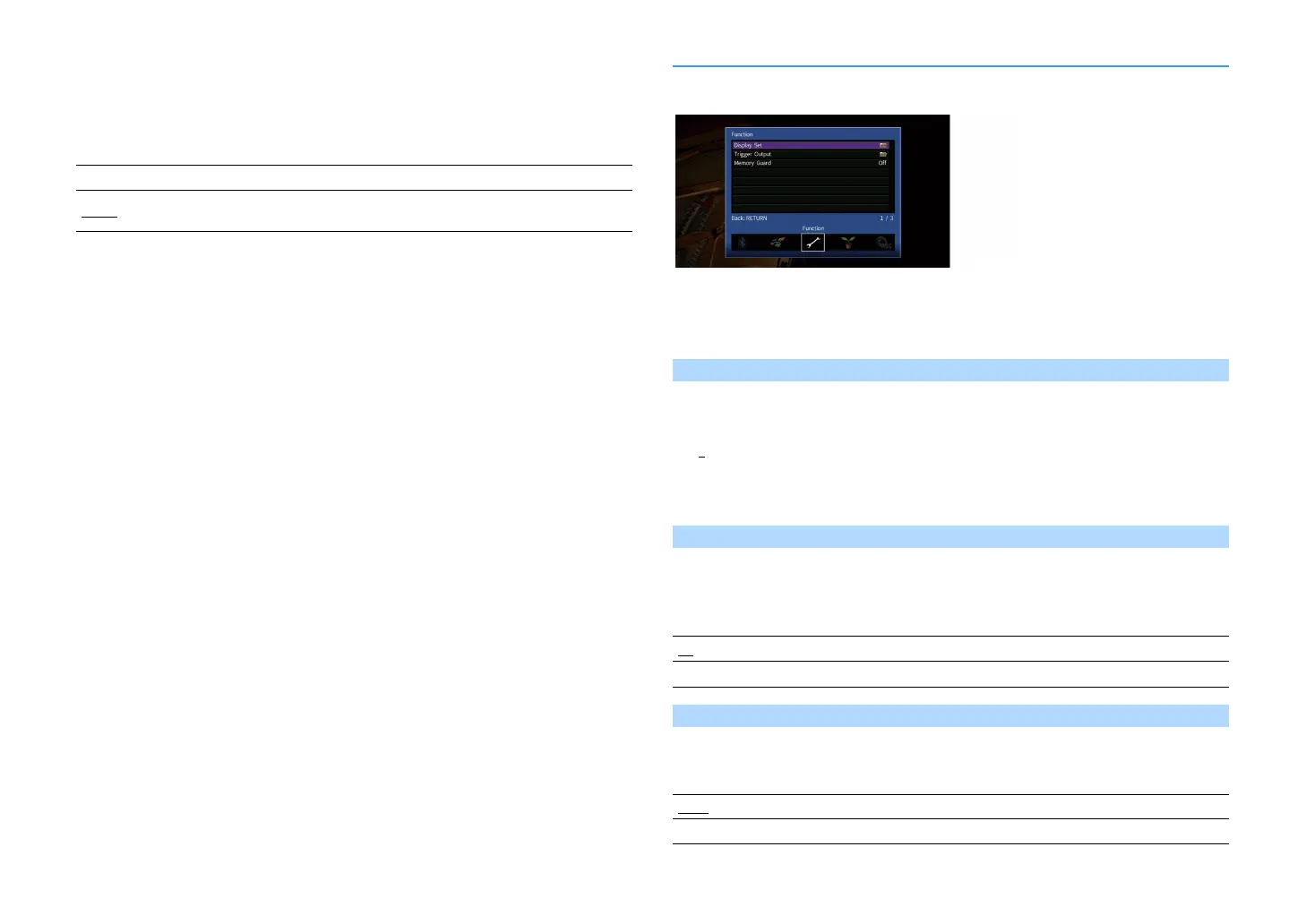En 123
⬛ Party Mode Set
Enables/disables switching to the party mode (p.91).
Choice
Target: Zone 2
Settings
Function
Configures the functions that make the unit easier to use.
⬛ Display Set
Configures the settings related to the front display and TV screen display.
Dimmer (Front Display)
Adjusts the brightness of the front display.
Setting range
-4 to 0
(higher to brighten)
Y
The front display may become dark when “ECO Mode” (p.125) is set to “On”.
Short Message
Selects whether to display short messages on the TV screen when the unit is operated (such as
input selection and volume adjustment).
Settings
Wallpaper
Selects the image to be used as wallpaper on the TV.
Settings
Disable Disables switching to the party mode.
Enable
Enables switching to the party mode. You can turn on/off the party mode by
pressing PARTY on the remote control.
On Displays short messages on the TV screen.
Off Does not display short messages on the TV screen.
Piano
Displays the piano image on the TV screen when there is no video signal.
Gray Displays a gray background on the TV screen when there is no video signal.