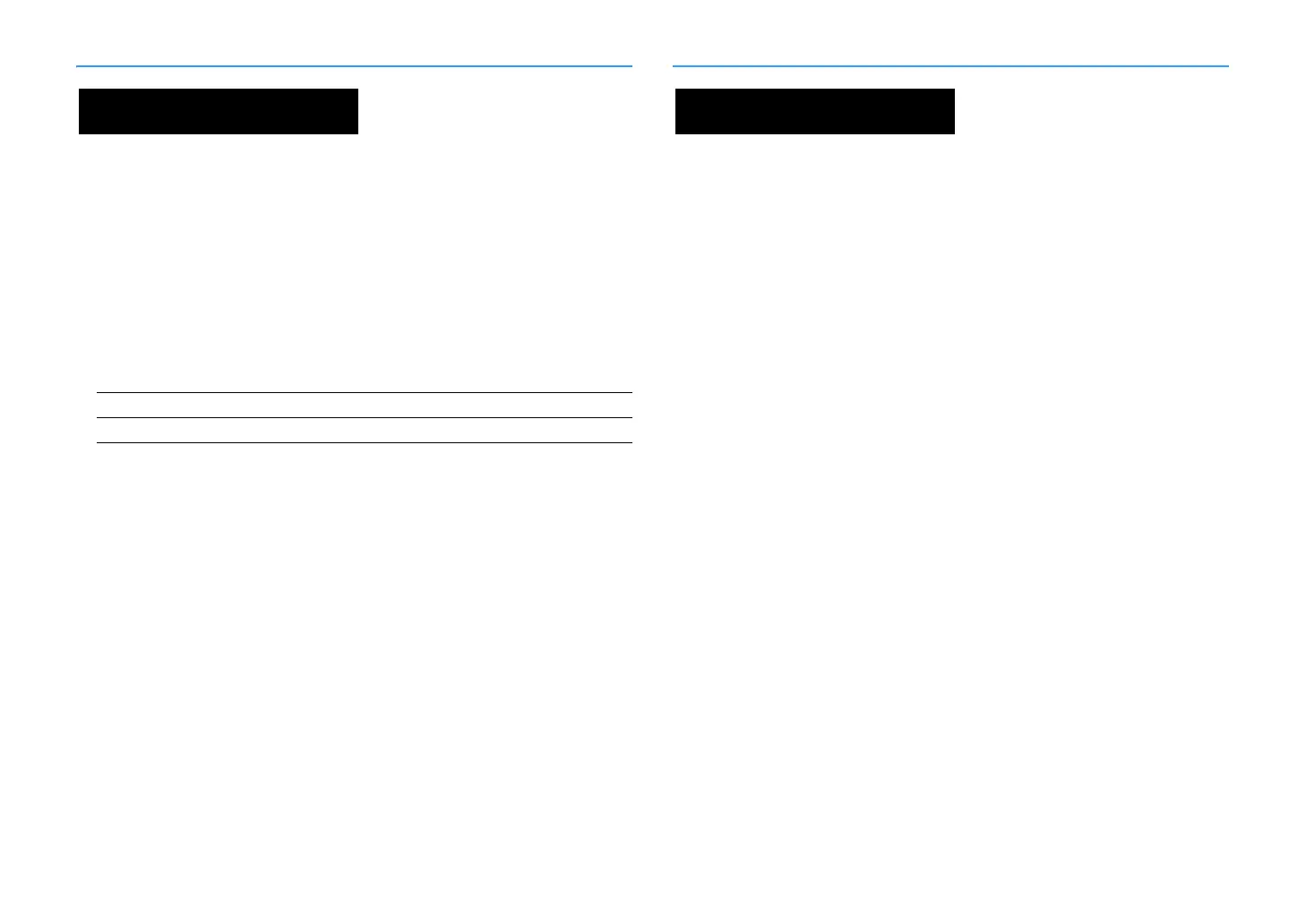En 131
Updating the firmware (UPDATE)
New firmware that provides additional features or product improvements will be released as
needed. Updates can be downloaded from the Yamaha website. If the unit is connected to the
Internet, you can download the firmware via the network. For details, refer to the information
supplied with updates.
⬛ Firmware update procedure
Do not perform this procedure unless firmware update is necessary. Also, make sure you read the
information supplied with updates before updating the firmware.
1
Press STRAIGHT repeatedly to select “USB” or “NETWORK” and press INFO to start firmware
update.
Choices
X
If the unit detects newer firmware over the network, the corresponding message will be displayed after
ON SCREEN is pressed. In this case, you can also update the unit’s firmware by following the procedure in
“Updating the unit’s firmware via the network” (p.132).
Checking the firmware version (VERSION)
Check the version of firmware currently installed on the unit.
X
• You can also check the firmware version in “System” (p.128) in the “Information” menu.
• It may take a while until the firmware version is displayed.
USB Update the firmware using a USB memory device.
NETWORK Update the firmware via the network.
VERSIONÕÕxx.xx