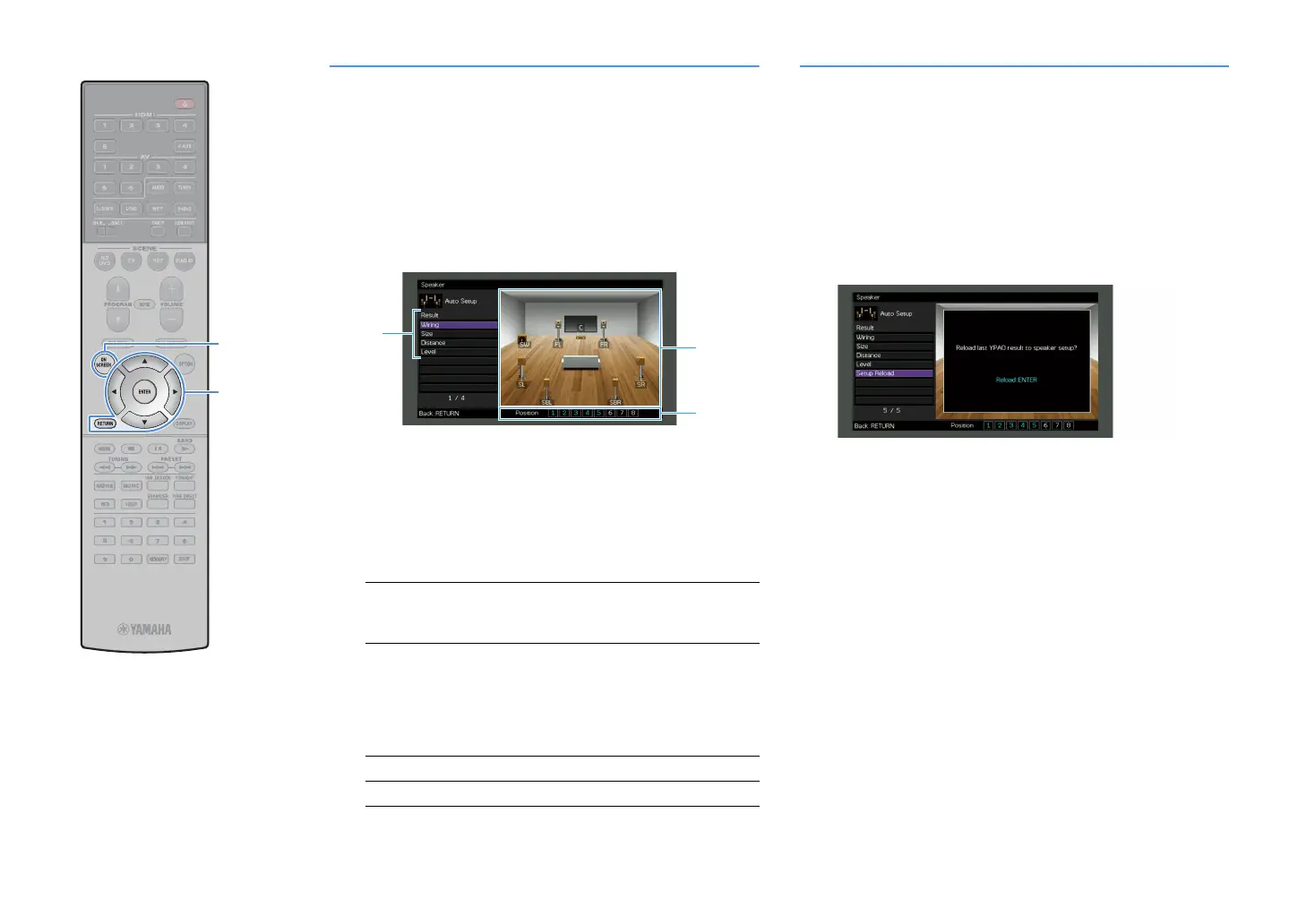En 50
Checking the measurement results
You can check the YPAO measurement results.
1
After the measurement, use the Cursor keys to select
“Result” and press ENTER.
X
You can also select “Result” from “Auto Setup” (p.109) in the “Setup” menu,
which displays the previous measurement results.
The following screen appears.
a Measurement result items
b Measurement result details
c The number of measured positions (when multi measure is
performed) * RX-V781 only
2
Use the Cursor keys to select an item.
3
To finish checking the results and return to the previous
screen, press RETURN.
Reloading the previous YPAO adjustments
When the speaker settings you have configured manually are not
suitable, follow the procedure below to discard the manual settings and
reload the previous YPAO adjustments.
1
In the “Setup” menu, select “Speaker”, “Auto Setup”,
and then “Result” (p.108).
2
Use the Cursor keys to select “Setup Reload” and press
ENTER.
3
To exit from the menu, press ON SCREEN.
Wiring
Polarity of each speaker
Reverse: The speaker cable may be connected with the
reverse polarity (+/-).
Size
Size of each speaker (cross-over frequency of the
subwoofer)
Large: The speaker can reproduce low-frequency signals
effectively.
Small: The speaker cannot reproduce low-frequency
signals effectively.
Distance Distance from the listening position to each speaker
Level Output level adjustment for each speaker
