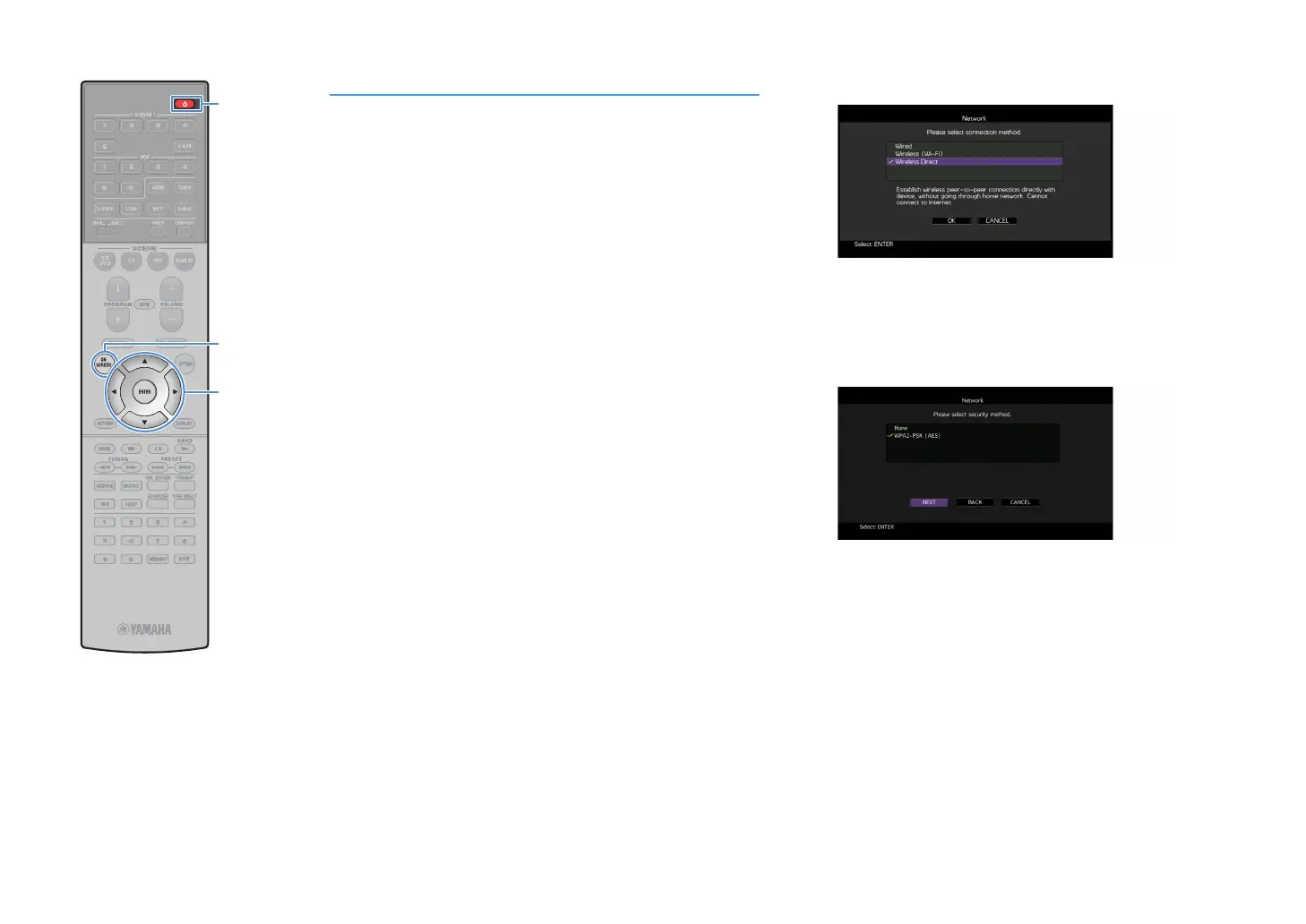En 59
Connecting a mobile device to the unit
directly (Wireless Direct)
Follow the procedure below to connect a mobile device to the unit
directly.
Y
Wireless Direct connection may be insecure since the communication is not strongly
encrypted. The unit may operate by playback operation on wireless devices connected
to the unit without permission.
1
Press z (receiver power) to turn on the unit.
2
Turn on the TV and switch the TV input to display video
from the unit (HDMI OUT jack).
Y
Operations with TV screen are available only when your TV is connected to the
unit via HDMI.
3
Press ON SCREEN.
4
Use the Cursor keys to select “Setup” and press ENTER.
5
Use the Cursor keys (e/r) to select “Network”.
6
Use the Cursor keys (q/w) to select “Network
Connection” and press ENTER.
7
Use the Cursor keys (q/w) and ENTER to check “Wireless
Direct” and select “OK”.
X
The checkmark indicates the current setting.
8
Use the Cursor keys (q/w) and ENTER to check the
desired security method and select “NEXT”.
Settings
None, WPA2-PSK (AES)
Y
If you select “None”, the connection may be insecure since the communication
is not encrypted.