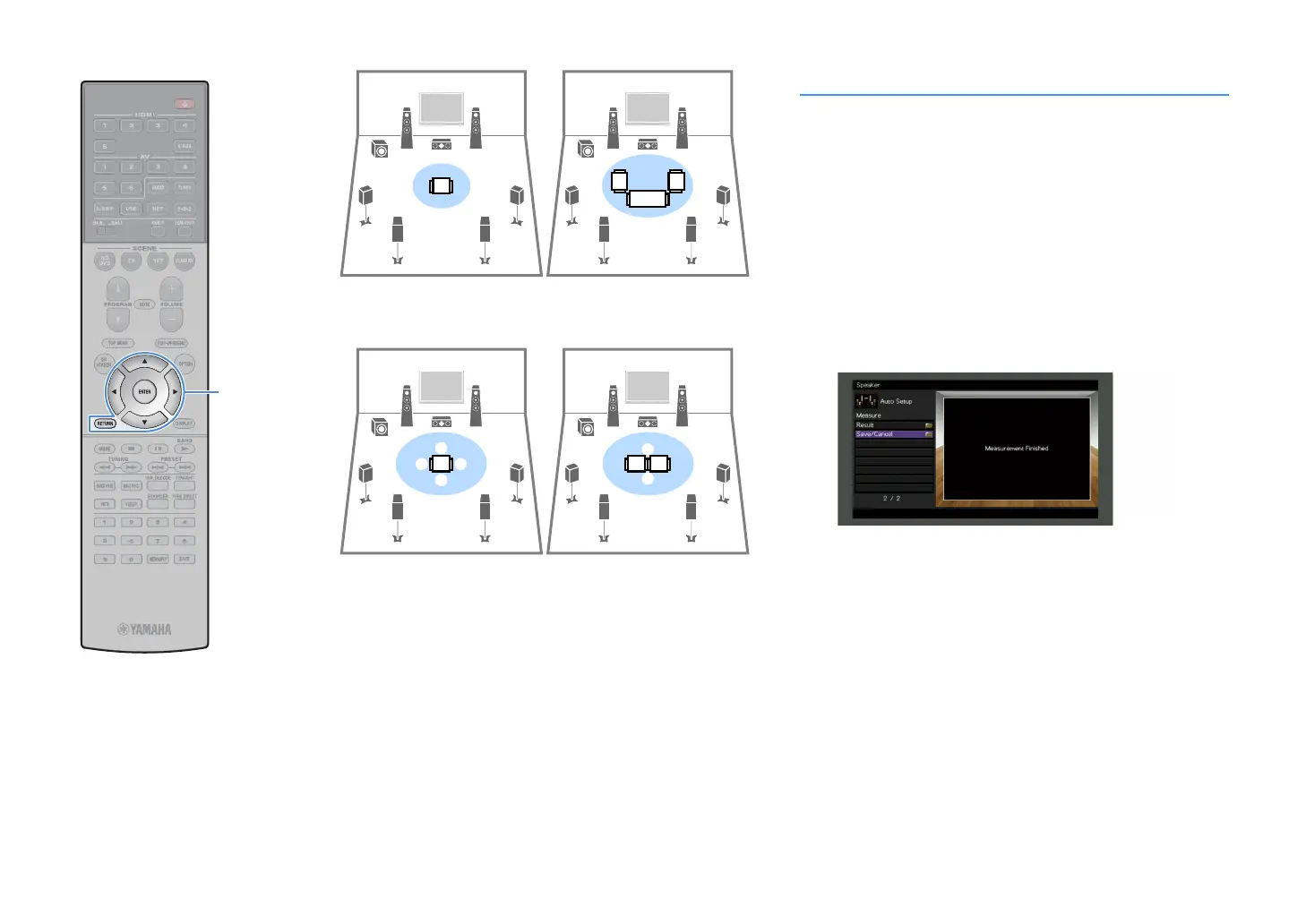En 47
This completes the preparations. See the following page to start the
measurement.
When “Multi Position” is set to “Yes”:
“Measuring at multiple listening positions (multi measure) (RX-V781
only)” (p.48)
When “Multi Position” is set to “No”:
“Measuring at one listening position (single measure)” (p.47)
Measuring at one listening position
(single measure)
Follow the procedure below for measurement. It takes about 3 minutes
to perform the measurement.
1
To start the measurement, use the Cursor keys to select
“Measure” and press ENTER.
The measurement will start in 10 seconds. Press ENTER again to
start the measurement immediately.
X
To cancel the measurement temporarily, press RETURN.
The following screen appears on the TV when the measurement
finishes.
Y
If any error message (such as E-1) or warning message (such as W-1) appears, see
“Error messages” (p.51) or “Warning messages” (p.52).
X
To check the measurement results, select “Result”. For details, see “Checking
the measurement results” (p.50).
2
Use the Cursor keys to select “Save/Cancel” and press
ENTER.
Multi measure
(5 listening positions)
Multi measure
(2 listening positions +
front/back)
Multi measure
(1 listening position +
front/back/left/right)
Single measure