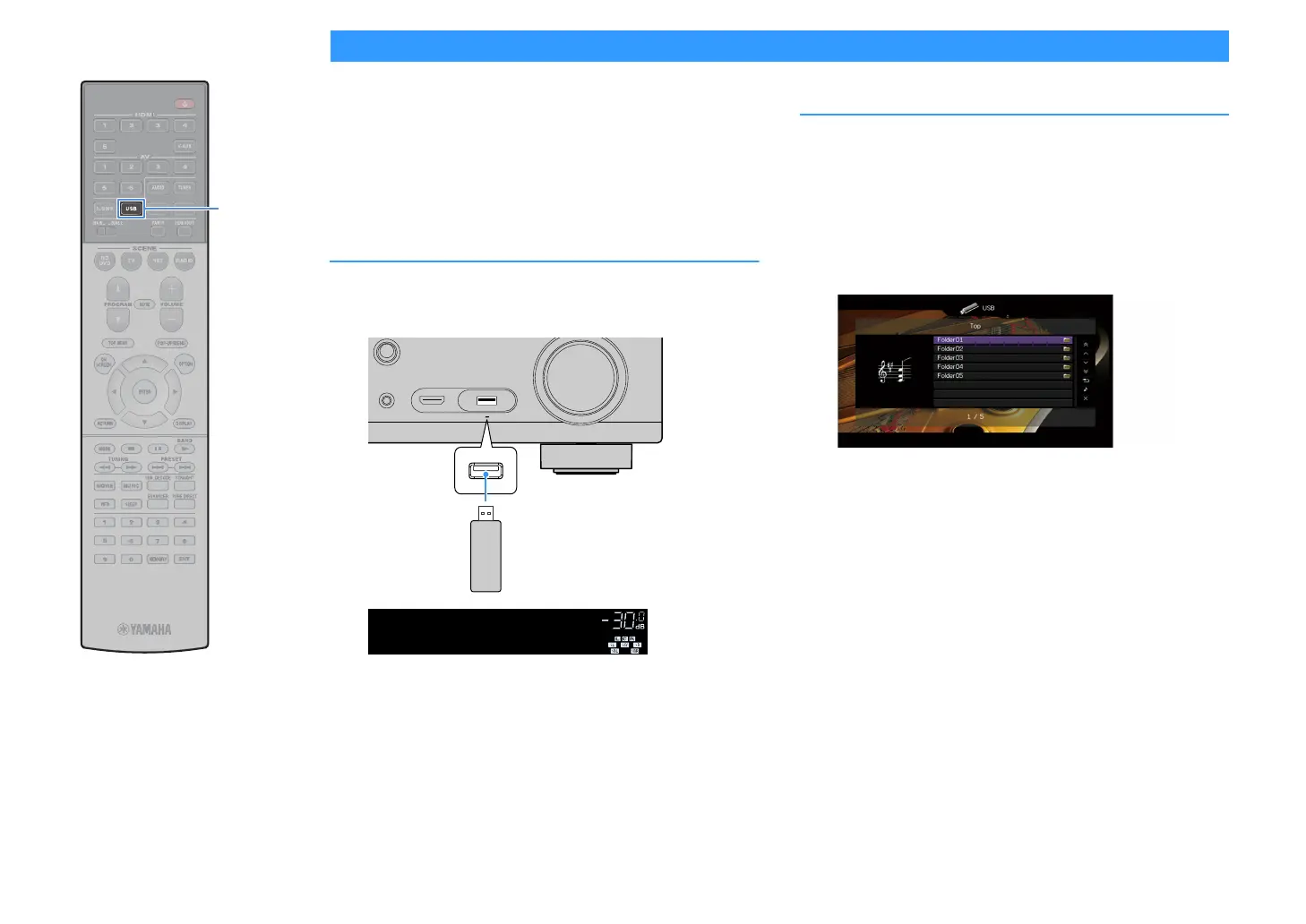En 76
Playing back music stored on a USB storage device
You can play back music files stored on a USB storage device on the unit.
The unit supports USB mass storage class devices (FAT16 or FAT32
format).
X
For details on playable file formats, see “Supported devices and file formats” (p.145).
Connecting a USB storage device
1
Connect the USB storage device to the USB jack.
X
If the USB storage device contains many files, it may take time to load the them. In this
case, “Loading...” appears in the front display.
Y
• Stop playback of the USB storage device before disconnect it from the USB jack.
• Connect a USB storage device directly to the USB jack of the unit. Do not use
extension cables.
Playback of USB storage device contents
Follow the procedure below to operate the USB storage device contents
and start playback.
You can control the USB memory device with the menu displayed on the
TV screen.
1
Press USB to select “USB” as the input source.
The browse screen is displayed on the TV.
X
If playback is ongoing on your USB storage device, the playback screen is
displayed.
RADIO
(CONNECT)
STRAIGHT
HDMI IN
5V 1A
VIDEO
AUX USB
The unit (front)
USB storage device