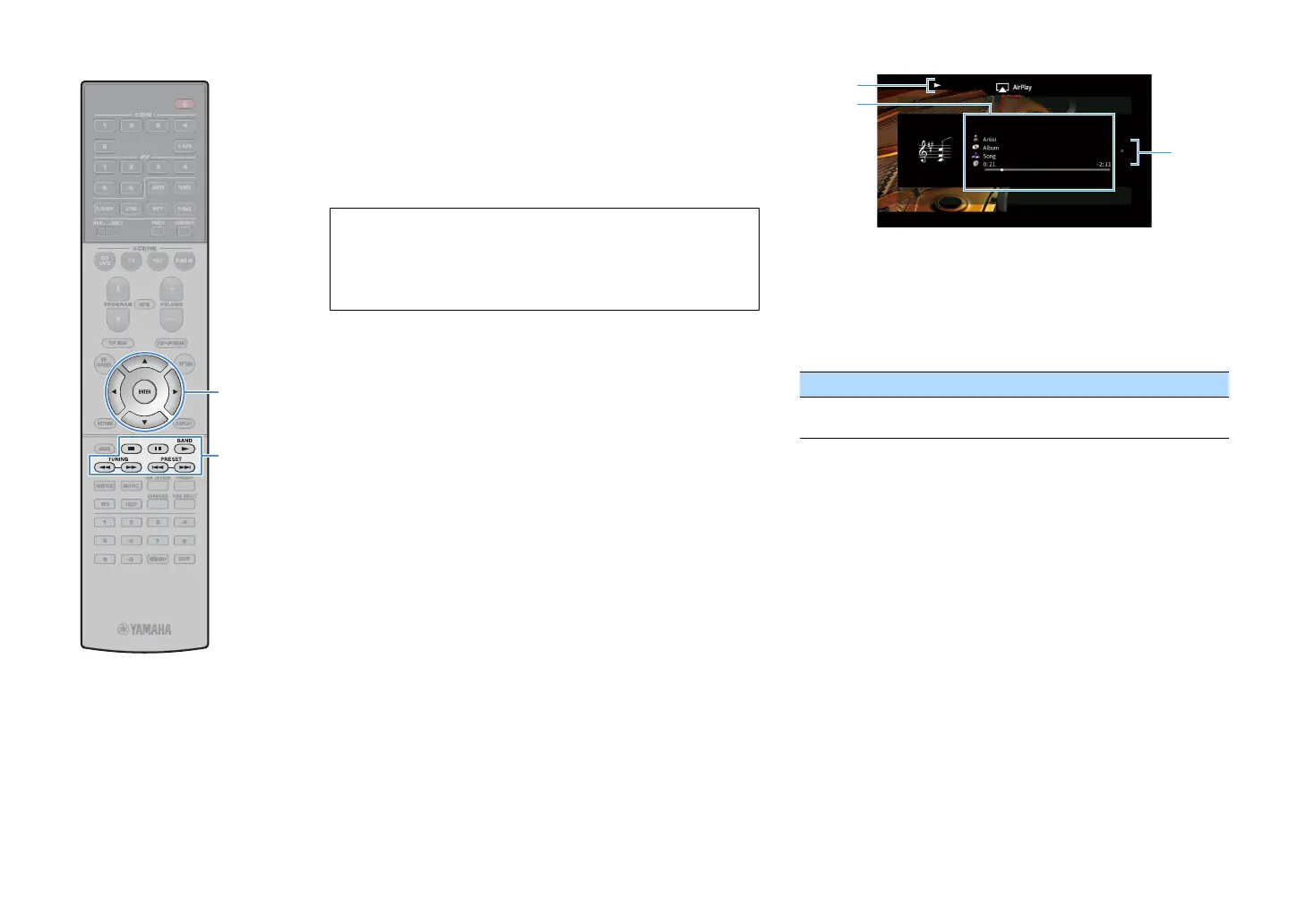En 87
X
• You can turn on the unit automatically when starting playback on iTunes or iPod by
setting “Network Standby” (p.119) in the “Setup” menu to “On”.
• You can edit the network name (the unit’s name on the network) displayed on
iTunes/iPod in “Network Name” (p.120) in the “Setup” menu.
• You can adjust the unit’s volume from the iTunes/iPod during playback. To disable
volume controls from iTunes/iPod, set “Volume Interlock” (p.103) in the “Input”
menu to “Off”.
⬛ Playback screen
a Playback indicator
b Playback information
Displays the artist name, album name, song title, and elapsed/remaining time.
Use the Cursor keys (q/w) to select scrollable information.
c Operation menu
Press the Cursor key (r) to select an item. Press ENTER to confirm the selection.
X
You can use the External device operation keys (a, s, d, f, g) on the remote
control to control playback.
Caution
When you use iTunes/iPod controls to adjust volume, the volume may be
unexpectedly loud. This could result in damage to the unit or speakers. If the
volume suddenly increases during playback, stop playback on the iTunes/iPod
immediately.
Menu Function
Screen Off
Closes the screen display and shows the background.
Press one of the Menu operation keys to redisplay it.
a
c
b
Menu operation keys
Cursor keys
External device
operation keys
