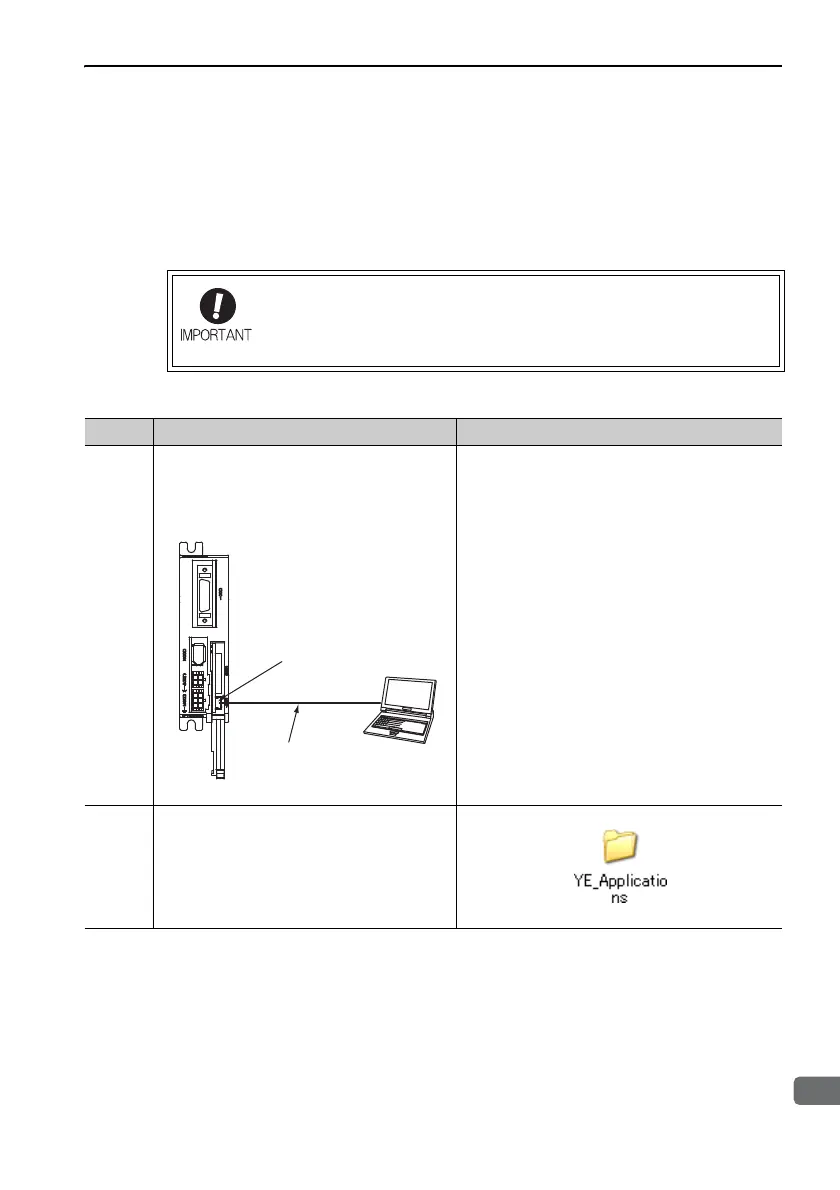4.4 JOG Operation Using SigmaWin+
4-9
4
Trial Operation (Checking Servomotor Operation)
4.4 JOG Operation Using SigmaWin+
This section describes the procedure for executing a JOG operation using Sig-
maWin+.
In the following example, test-run procedures are explained using the JOG operation
window of Test Run on the main menu of SigmaWin+.
The tuning-less function is by default set enabled. When the tuning-
less function is enabled, the gain may be so increased to cause vibra-
tion during no-load operation. If vibration occurs, disable the tuning-
less function by setting the parameter Pn170.0 to 0.
Step Operation Display
1
• Connect a computer.
Use a connection cable to connect a SERVO-
PACK to a computer which has SigmaWin+
installed.
2
• Start SigmaWin+ and open the main win-
dow.
(1) Turn ON the SERVOPACK.
(2) Turn ON the computer.
(3) Double click the YE_Applications folder
on the desktop.
CN7
PC
SERVOPACK
Connection cable for
personal computer
Model: JZSP-CVS06-02-E
