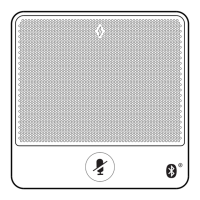User Guide for the VC120 Video Conferencing System
144
3. Enter the meeting ID using the keypad or the on-screen keyboard.
4. Press (Voice/Video soft key) to change call mode.
5. Press or .
6. Follow the voice prompt to join the Mind meeting.
Using the Custom Platform
When you register a custom account, you can use the corresponding platform feature.

