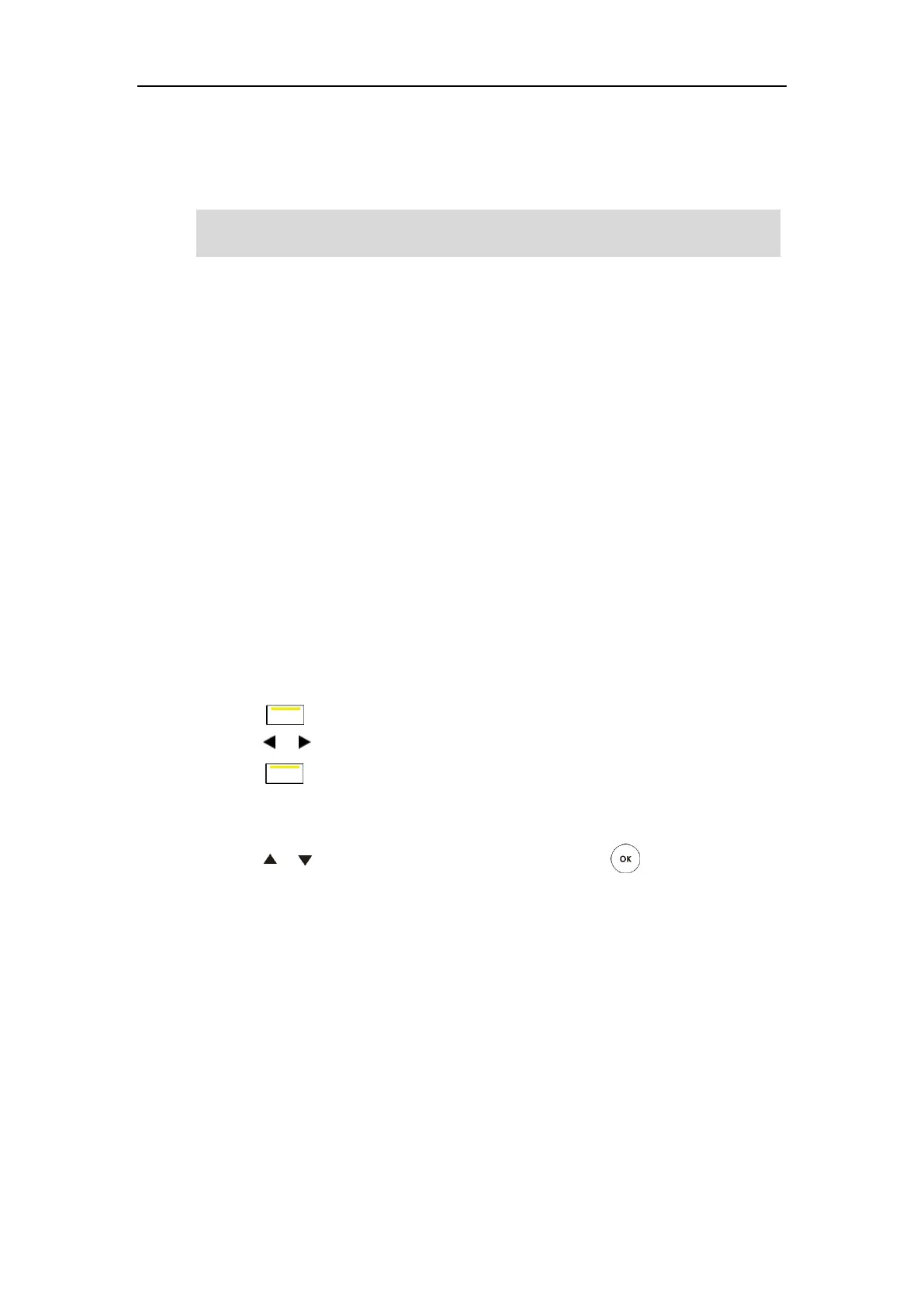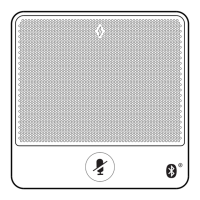Customizing the VC120 Video Conferencing System
59
VMR to the VC120. On your VC120, you can only search for and place calls to the YMS
contacts and permanent VMR. For more information on Yealink Meeting Server, refer to
Yealink Meeting Server Administrator Guide
.
Note
This chapter provides operating instructions for the directory. Topics include:
Adding Local Contacts
Placing Calls to Contacts
Editing Local Contacts
Deleting Local Contacts
Searching for Contacts
Search Source List in Dialing
Importing/Exporting Local Contact Lists
Adding Local Contacts
You can add local contacts to the system via the remote control or web user interface.
To add a local contact via the remote control:
1. Press (Call soft key).
2. Press or to select the Directory menu.
3. Press (New Contact soft key).
4. Enter contact name in the Name field.
5. Enter contact number or IP address in the Number field.
6. Press or to scroll to Add New Number, and then press to add more numbers.
Up to 3 numbers can be added to a local contact.
7. Enter the second number of the local contact in the Number 2 field.
You can repeat step 6 to add the third number to the local contact, and enter the third
number in the Number 3 field.
8. Select the desired contact bandwidth from the pull-down list of Bandwidth.
Starleaf/Zoom/BlueJeans/Pexip/Mind platform does not provide Cloud contacts for video
conferencing System.
