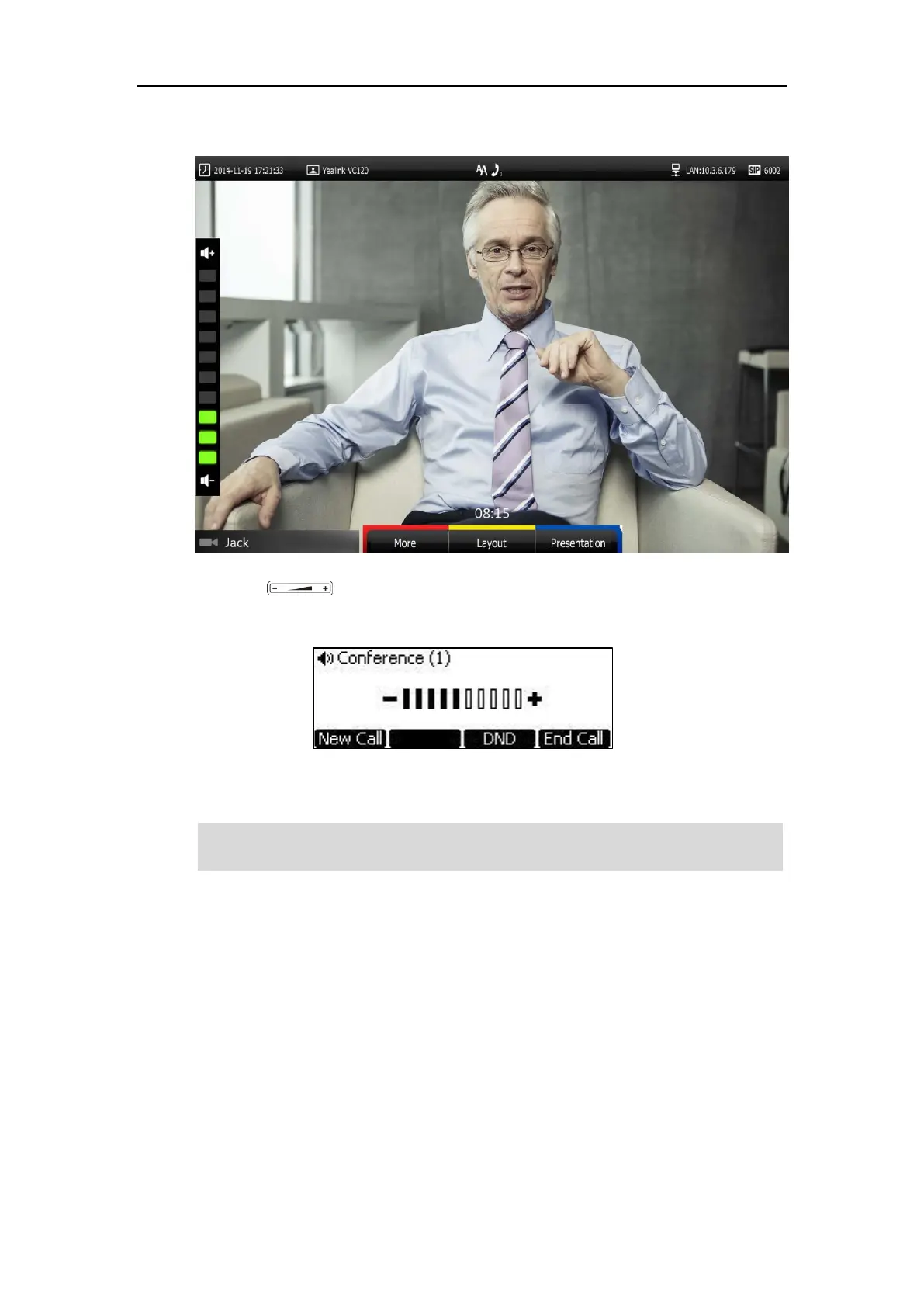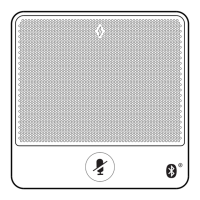Customizing the VC120 Video Conferencing System
53
The current receiver volume of the system is displayed on the left of the display device.
- Press to adjust the receiver volume.
The LCD screen of the video conferencing phone displays the current receiver volume.
The display device will display the receiver volume simultaneously.
Note
Meeting Password
If an 8-way conference license is imported to your VC120 video conference system, you can use
meeting password to manage the incoming calls. For more information on how to import an
8-way conference license, refer to 8-way MCU on page 85.
If the video conferencing phone is not the active audio device of the system, you can still use it to
adjust the system volume.
