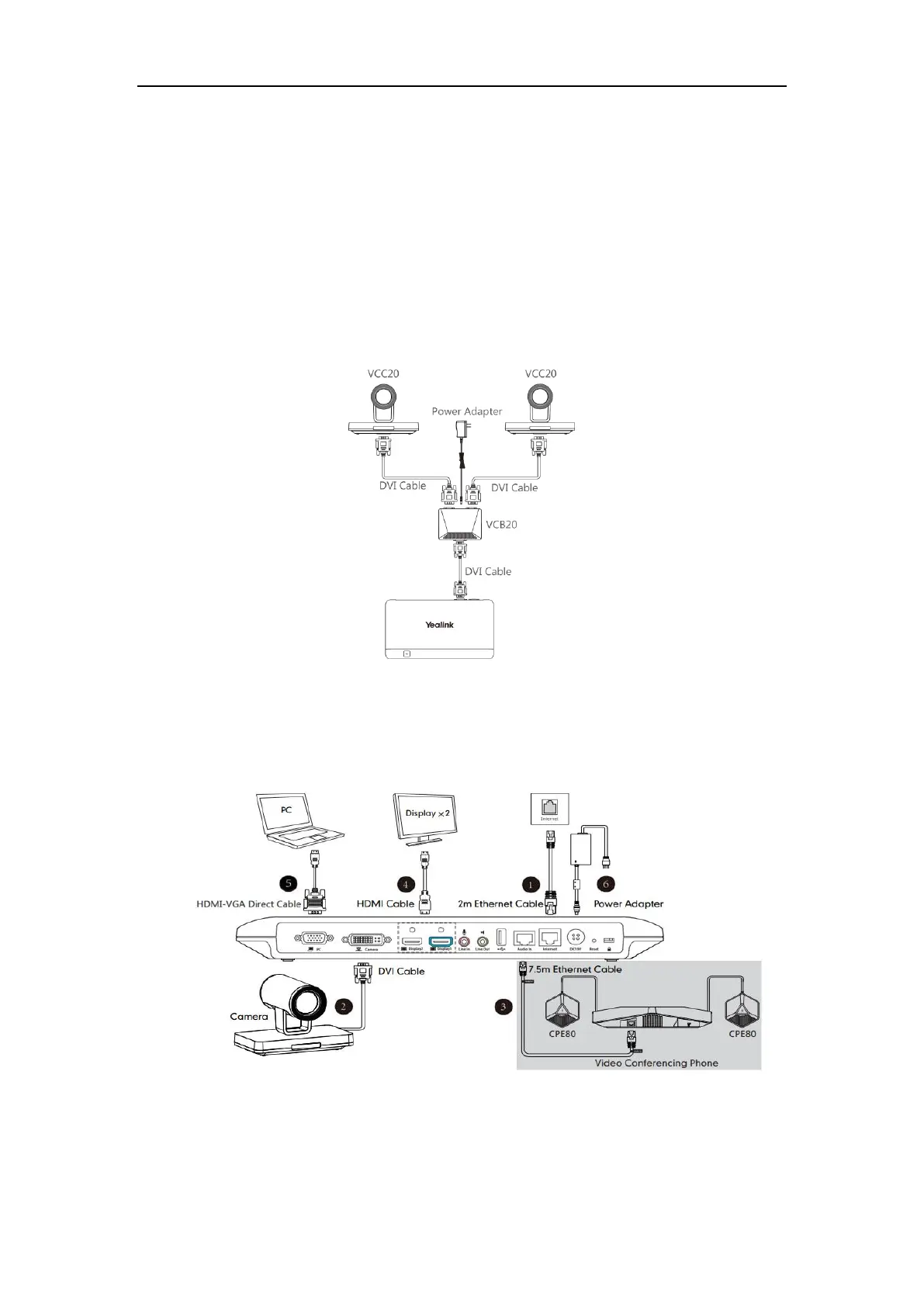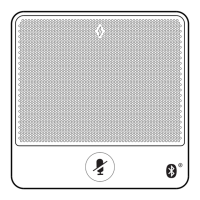User Guide for the VC120 Video Conferencing System
24
Installing the VC120 Video Conferencing System
Do the following:
1. Connect the Internet port of the VC120 Codec to a switch/hub device port with the
supplied 2m Ethernet cable.
2. Locate the Camera port on the back of the VC120 Codec, and connect it to the Camera port
on a camera with the supplied DVI cable.
(Optional) If you purchase VC Dual-camera Box VCB20 separately, you can connect two
VCC20 cameras to the VC120 Codec.
3. (Optional.) Locate the Audio In port of the VC120 Codec, do one of the following:
- Connect it to the Audio Out port on the video conferencing phone with the 7.5m
Ethernet cable that labeled Audio In, and then connect the free end of the expansion
microphone cables to MIC ports on the video conferencing phone.
