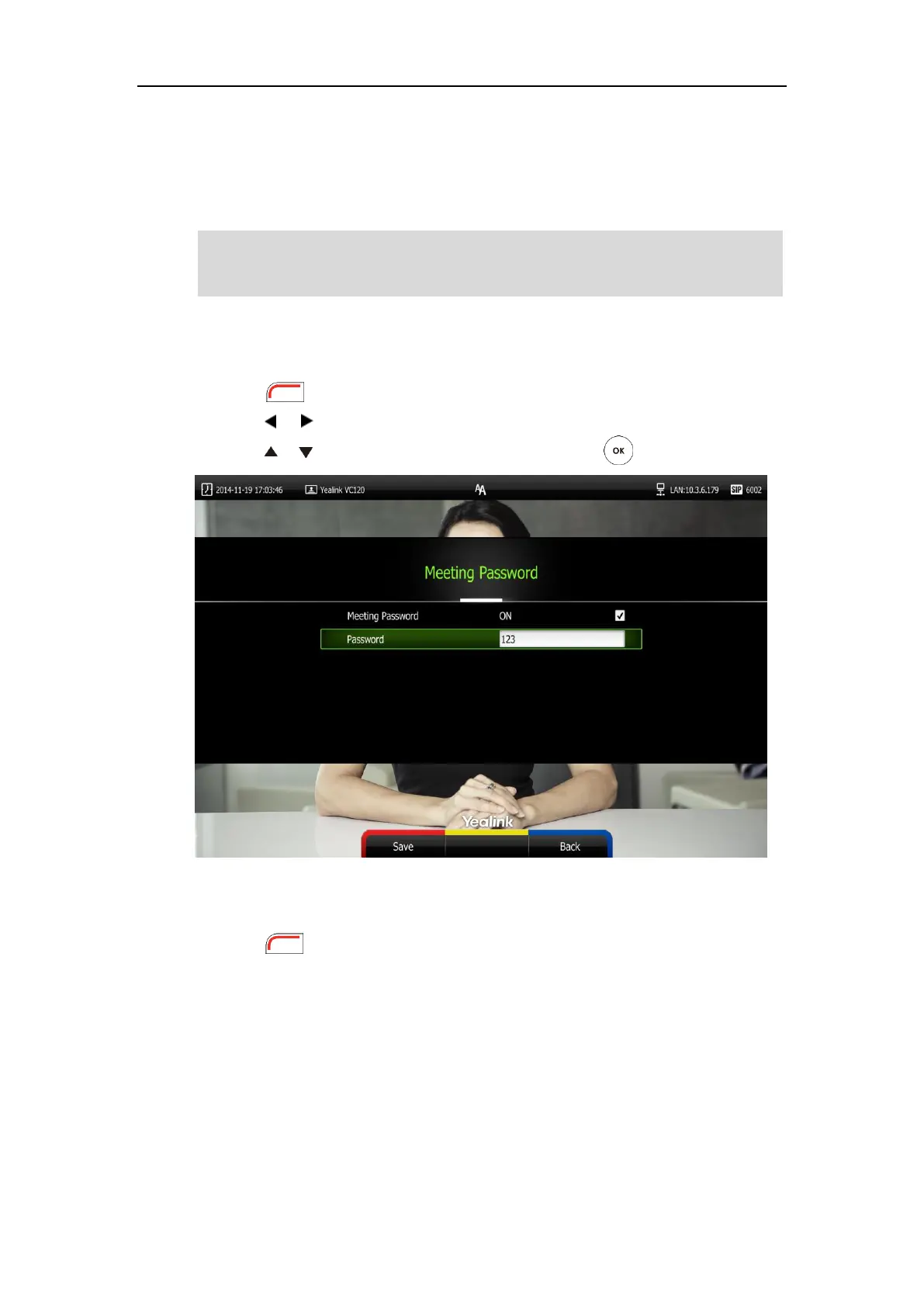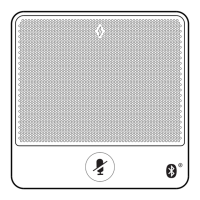User Guide for the VC120 Video Conferencing System
54
If you enable this feature, only the people who know the meeting password can dial your system.
If your system is idle, meeting password can prevent people from dialing your system. If your
system is during a call or conducting a conference call, meeting password can prevent
unauthorized people from joining.
Note
To configure the meeting password via the remote control:
1. Press (Menu soft key) to enter main menu.
2. Press or to select the Basic menu.
3. Press or to scroll to Meeting Password, and then press .
4. Check the Meeting Password checkbox.
5. Enter the meeting password in the Password field.
6. Press (Save soft key) to accept the change.
Meeting password is configurable via web user interface at the path
Settings->General->Meeting Password.
People can press IP##meeting password or meeting password@IP to dial your system or join
your conference call. For example: your IP address is 10.3.6.179 and you set 123 as your meeting
password. People should press 10.3.6.179##123 or 123@10.3.6.179 to dial your system or join
your conference call. If people call you without a meeting password or with a wrong meeting
password, the call will fail.
You can add specified users to the meeting whitelist. Users in the whitelist can dial your system
directly without meeting password. For more information on meeting whitelist, refer to Meeting
Whitelist on page 55.
