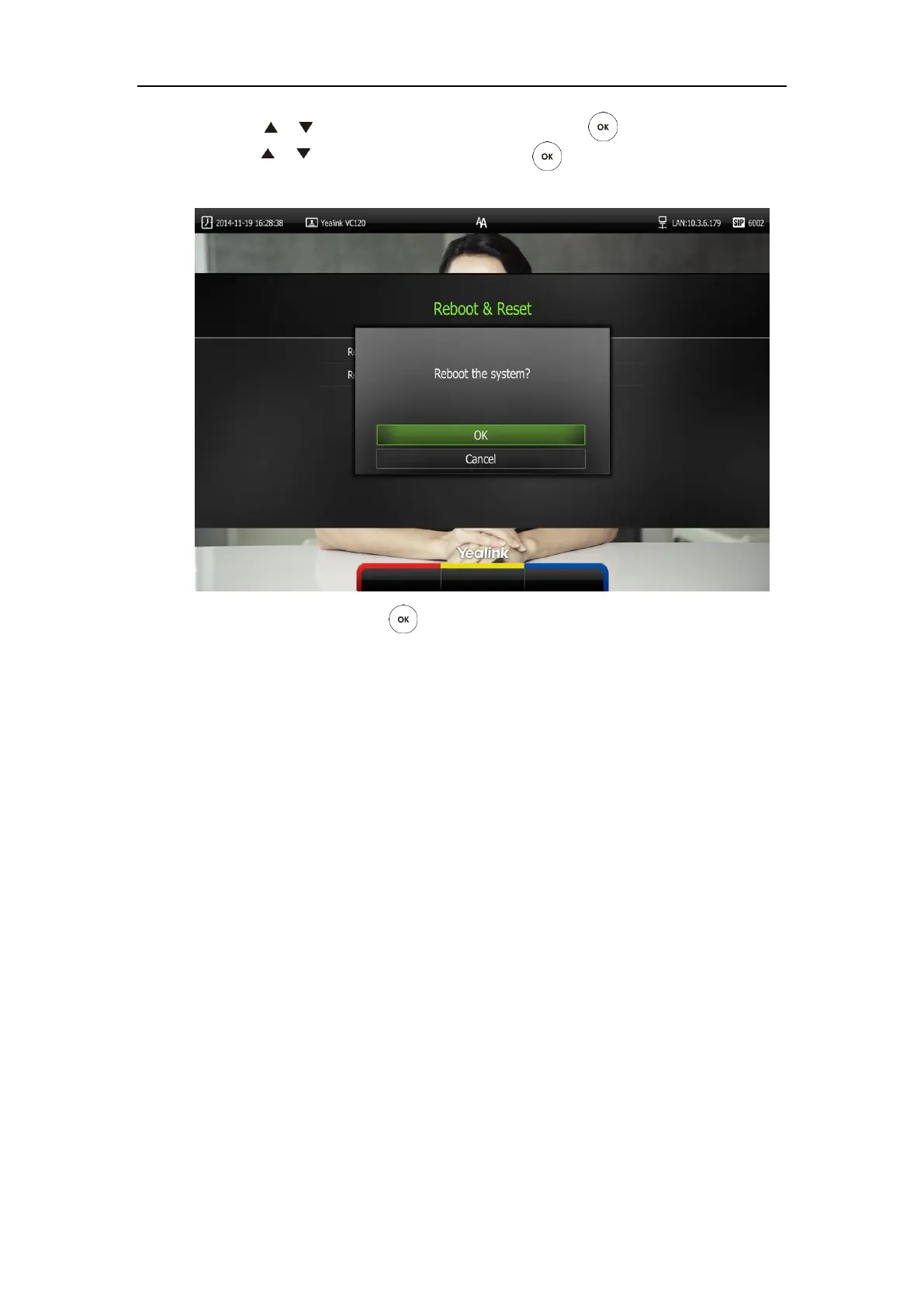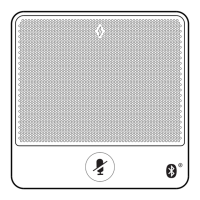Troubleshooting
157
5. Press or to scroll to Reboot & Reset, and then press .
6. Press or to scroll to Reboot, and then press .
The display device prompts “Reboot the system?”.
7. Select OK, and then press .
You can reboot the system via web user interface at the path Setting->Upgrade->Reboot.
How to export PCAP trace?
We may need you to provide a PCAP trace to help analyze your problem. Exporting PCAP trace
is configurable via web user interface and remote control.
To export a PCAP trace via web user interface:
1. Click on Settings->Configuration.
