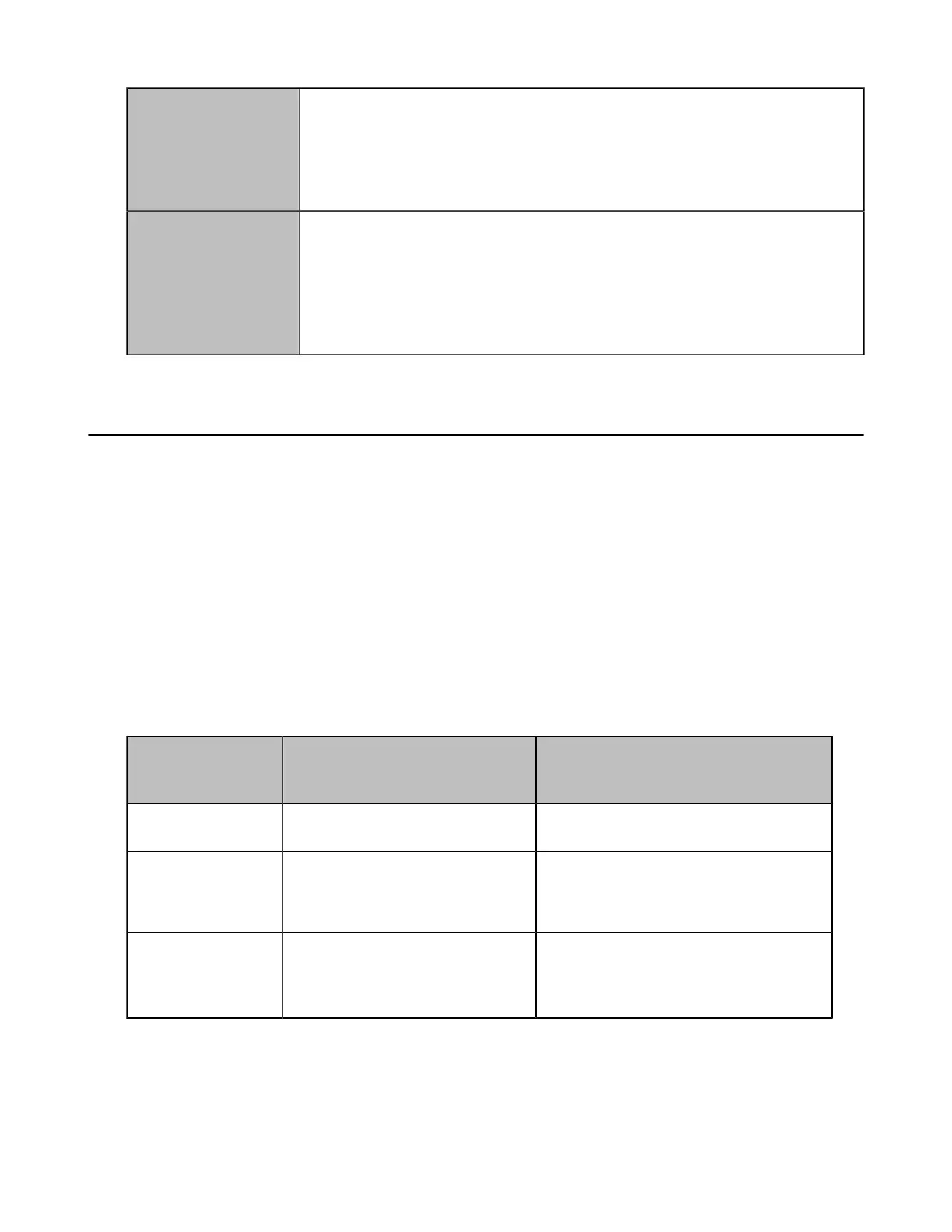| Introduction | 26
VCM38
• Ultra HD voice
• Microphone array
• Ceiling/hanging installation
• Power over Ethernet (PoE)
• Up to 8 units can be cascaded
CP900
• Optimal HD voice
• Signal to Noise Ratio (SNR): 59dB
• 2 meters voice pickup range
• Built-in 6 microphone array
• Full-duplex technology
• Noise suppression (NS)
Microsoft Teams Rooms
Microsoft Teams Rooms is Microsoft's latest conferencing solution designed to bring a rich, collaborative
experience into your meeting room. You will enjoy its familiar Skype for Business and Teams interface
and IT administrators will appreciate an easily deployed and managed Windows 10 Skype Meeting app.
Microsoft Teams Rooms is designed to leverage existing equipment like LCD panels for ease of installation
to bring Skype for Business and Teams into your meeting room. And the system provides a complete
meeting experience that brings HD video, audio, and content sharing to meetings of all sizes, from small
huddle areas to large conference rooms.
For more information, please visit the Microsoft Teams Rooms.
• License Requirements for Using Microsoft Teams Rooms Features
License Requirements for Using Microsoft Teams Rooms Features
The following table lists the licensing-dependent features that are available in Microsoft Teams Rooms and
what licenses you need to buy to get them.
Microsoft Teams
Rooms scenario
You have Microsoft Teams or
Skype for Business Online. You
need to buy the following items:
You have Skype for Business Server
2015/2019 (on-premises or hybrid).
You need to buy the following items:
Join a scheduled
meeting
Meeting Room SKU Skype for Business Server Standard CAL
Initiate an ad-hoc
meeting
Meeting Room SKU Skype for Business Server Standard CAL
Skype for Business Server Enterprise
CAL
Initiate an ad-hoc
meeting and dial out
from a meeting to
phone numbers
Meeting Room SKU Skype for Business Server Standard CAL
Skype for Business Server Enterprise
CAL
