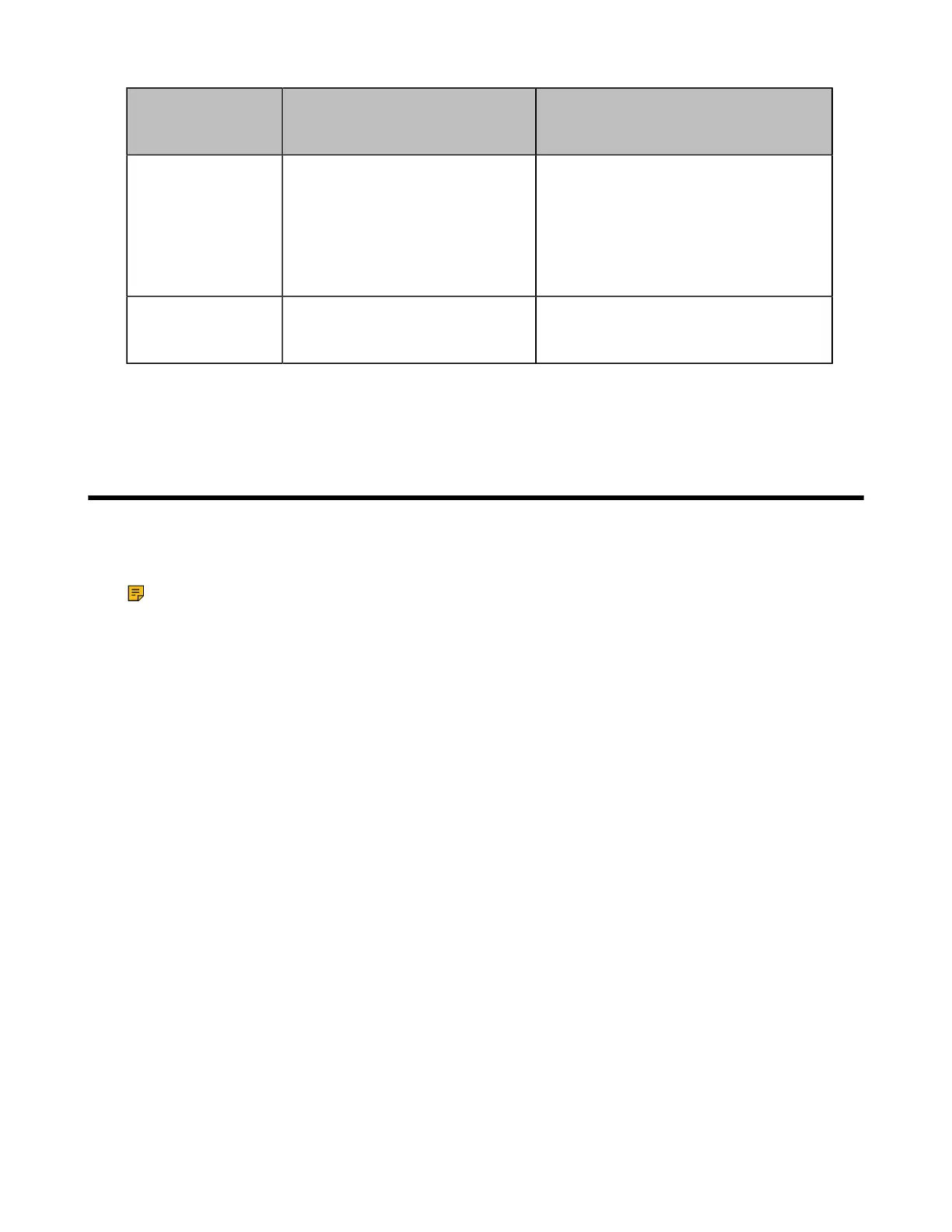| Deployment and Connection | 27
Microsoft Teams
Rooms scenario
You have Microsoft Teams or
Skype for Business Online. You
need to buy the following items:
You have Skype for Business Server
2015/2019 (on-premises or hybrid).
You need to buy the following items:
Give the room a
phone number and
make or receive a
calls from the room
or join an audio
conference using a
phone number
Meeting Room SKU Skype for Business Server Standard CAL
Skype for Business Server Plus CAL
Manage your room
device with Microsoft
Intune
Meeting Room SKU Microsoft Intune subscription with on
premise MDM
For more information on Microsoft Teams Rooms licenses, please refer to Teams Meeting Room Licensing
Update.
Deployment and Connection
The following contents describe how to deploy and connect MVC940,
MVC840、MVC640,
MVC320, MVC900,
MVC900Ⅱ,
MVC800,
MVC800Ⅱ,
MVC500,
MVC500Ⅱ,
MVC400, MVC300, and
MVC300Ⅱ.
Note: Make sure the display device is connected first. When starting up the system for the first
time, you need to connect a mouse to Mini-PC/MCore to complete the initial configuration. We
recommend using the wireless mouse kit.
• Deployment and Connection of MVC940
• Deployment and Connection of MVC860
• Deployment and Connection of MVC840
• Deployment and Connection of MVC660
• Deployment and Connection of MVC640 - Wireless
• Deployment and Connection of MVC640
• Deployment and Connection of MVC320
• MVC900
Ⅱ
• MVC900
• MVC800
Ⅱ
• MVC800
• MVC500
Ⅱ
• MVC500
• MVC400
• MVC300
Ⅱ
• MVC300
• Recommended Deployment Solution
• Installing the Content Camera
