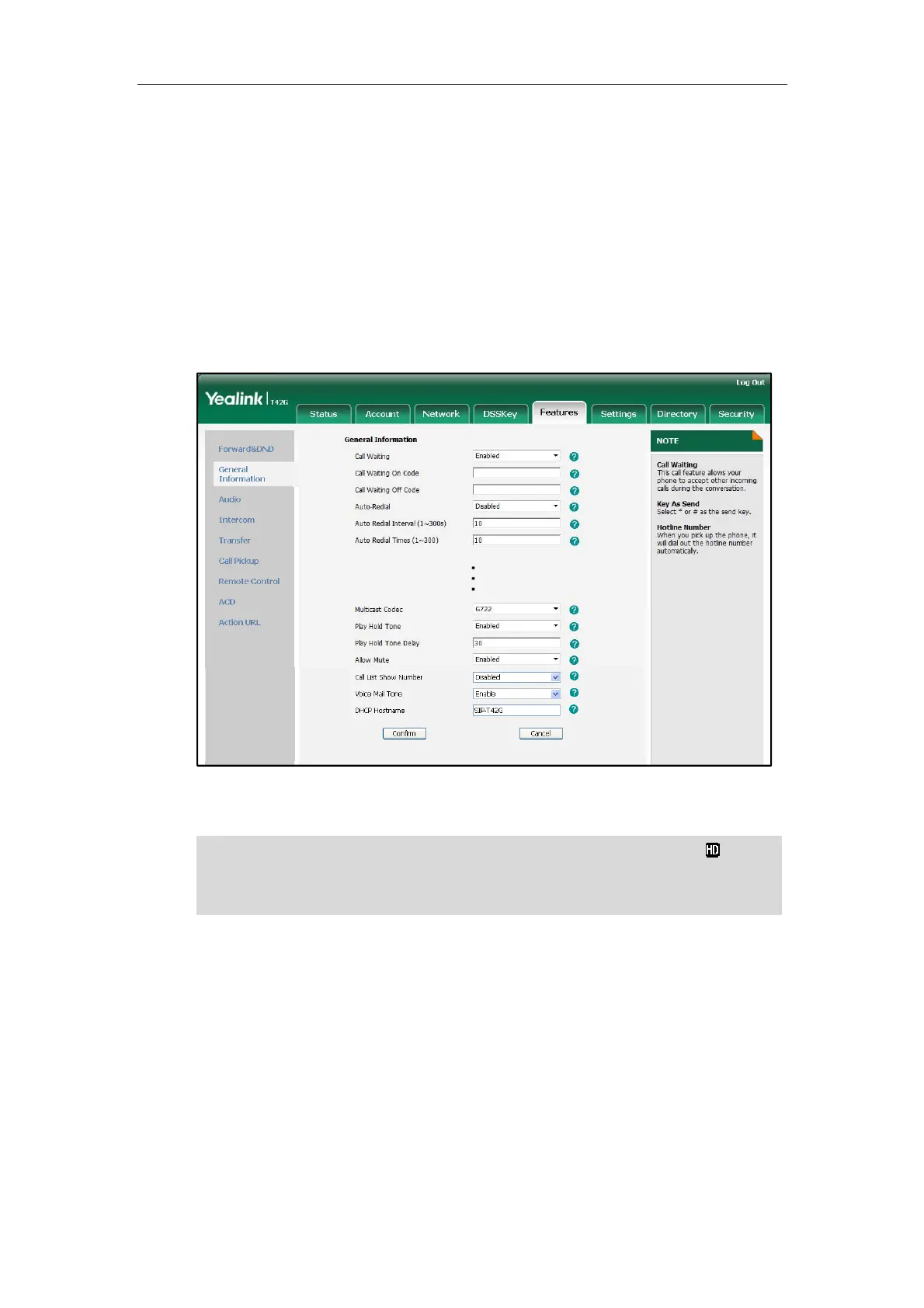User Guide for the SIP-T41P IP Phone
98
You can also configure a multicast paging key via web user interface at the path
DSSKey->Line Key.
You can also configure the phone to use a default codec for sending multicast RTP
stream via web user interface.
To configure a default codec for multicast paging via web user interface:
1. Click on Features->General Information.
2. Select the desired codec from the pull-down list of Multicast Codec.
The default codec is G722.
3. Click Confirm to accept the change.
Note
To send RTP stream:
1. Press the multicast paging key when the phone is idle.
The phone sends RTP to a preconfigured multicast address (IP: Port). Any phone in
the local network then listens to the RTP on the preconfigured multicast address (IP:
Port). For both sending and receiving of the multicast RTP there is no sip signaling
involved.
The multicast paging key LED illuminates solid green.
If G722 codec is used for multicast paging, the phone LCD screen displays the icon to
indicate that is providing high definition voice.
You can configure
a default codec for multicast paging via web user interface only.
