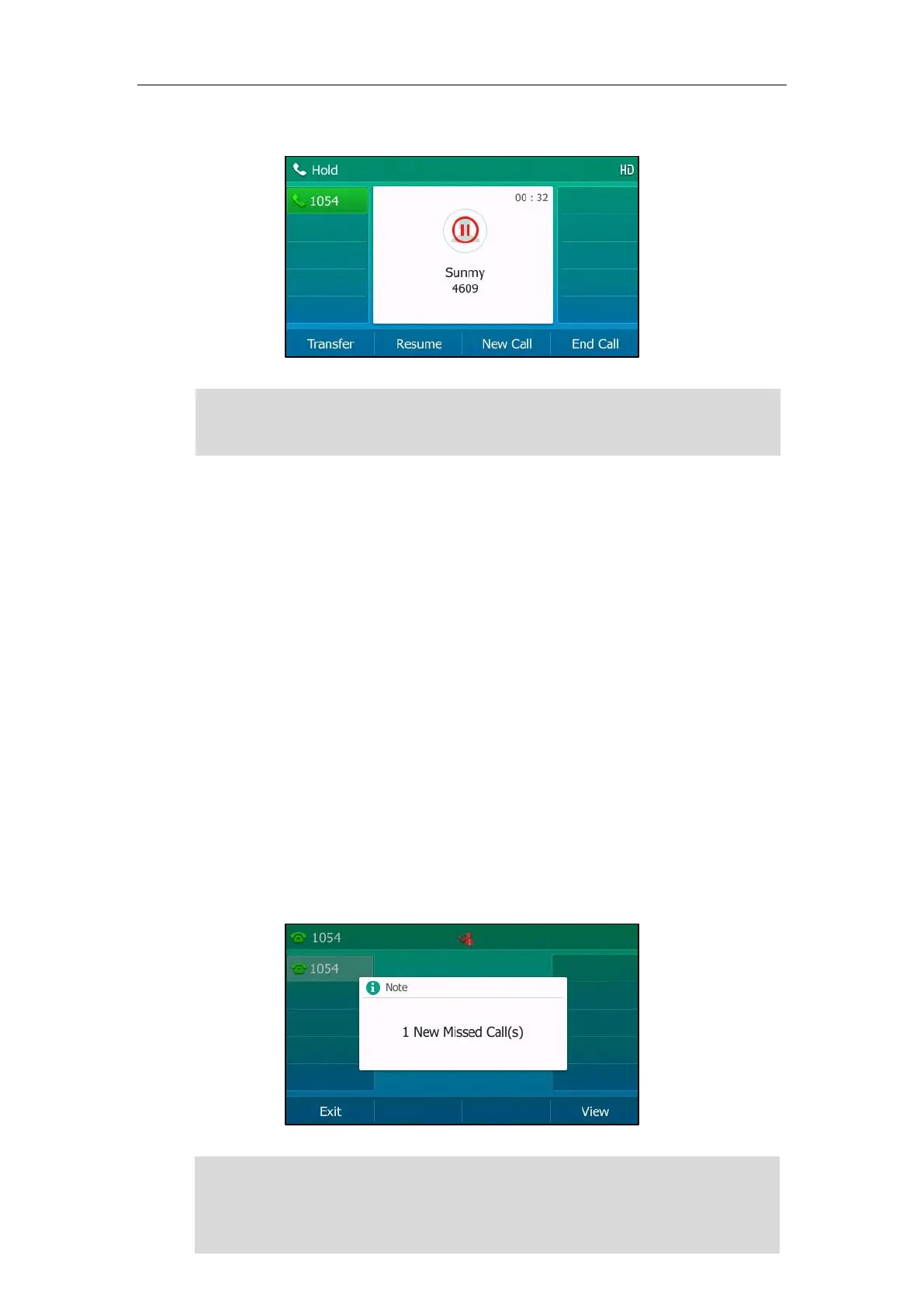Basic Call Features
117
The LCD screen indicates that the call is on hold.
Note
Resuming a Held Call
Procedure:
1. Press the HOLD key again or Resume.
If multiple calls are placed on hold, do one of the following:
- Select the desired call, and then press the HOLD key again or Resume.
- Select the desired call, and then press the corresponding line key.
Do Not Disturb (DND)
You can activate DND to reject incoming calls automatically on the phone. The prompt message
“n New Missed Call(s)” (“n” indicates the number of missed calls, for example, 1 New Missed
Call(s)) will appear on the LCD screen, and callers will receive a busy message. All calls you
receive while DND is activated are logged to your missed calls list.
Note
The phone ignores engaged audio device (handset or headset) and plays beep in the
Speakerphone mode by default. The Speakerphone key will light up for 1 second along with the
The message will display only if Missed Call Log for the line is enabled. Missed call log is
configurable via web user interface at the path Account->Basic.
You cannot activate or deactivate DND when DND feature is disabled. Contact your system
administrator for more information.