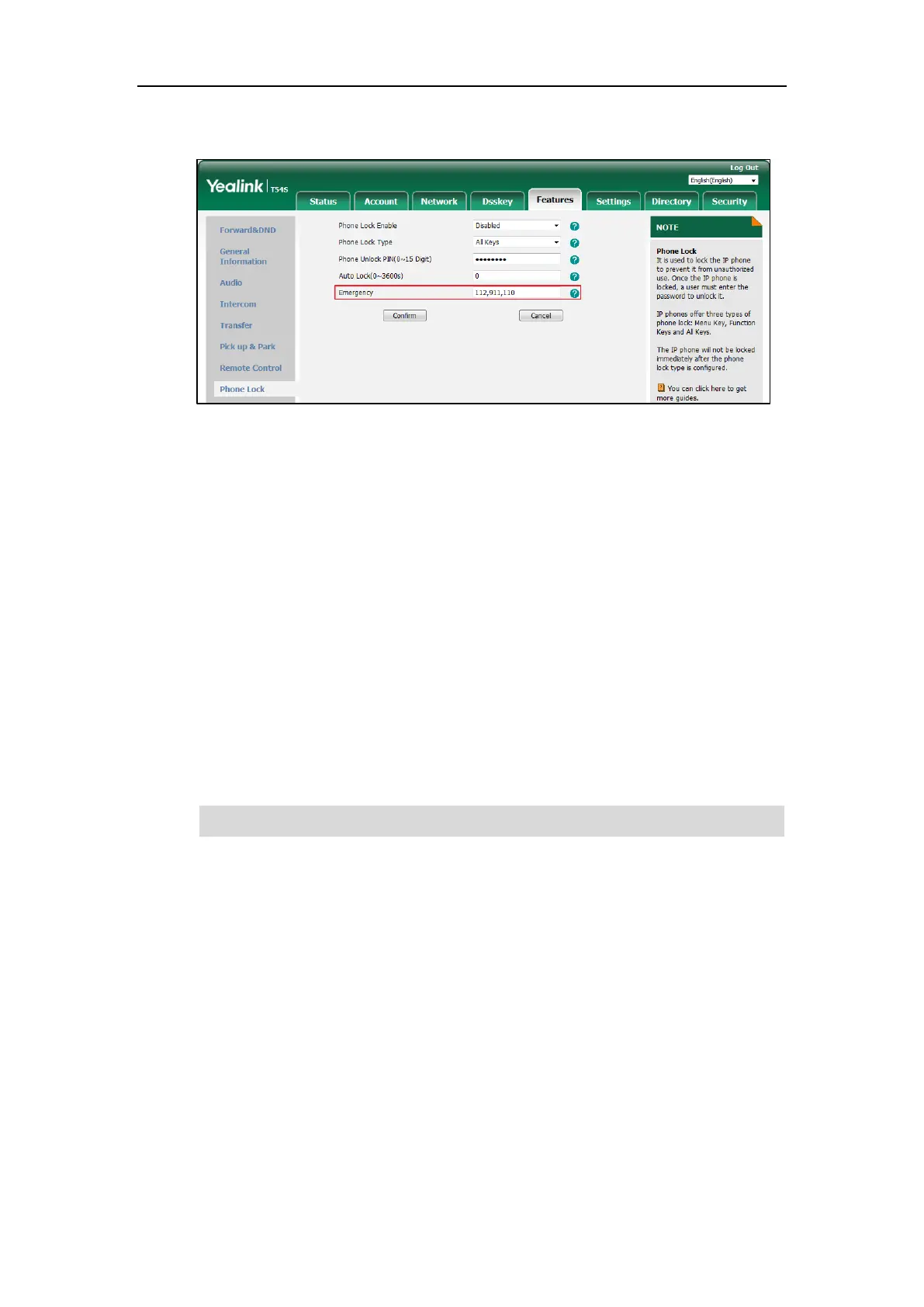Customizing Your Phone
55
For multiple emergency numbers, enter a comma between every two numbers.
3. Click Confirm.
Audio Settings
Adjusting the Volume
You can adjust the ringer volume when the phone is idle or ringing and adjust the receiver
volume of currently engaged audio devices (handset, speakerphone or headset) when the
phone is in use.
Procedure:
1. Press the Volume key to adjust the ringer and audio volume.
If ringer volume is adjusted to minimum, the minimum volume icon will appear on LCD screen.
Note
Ring Tones
Ring tones are used to indicate incoming calls. You can select different ring tones to distinguish
different accounts registered on your phone, or to distinguish your phone from your neighbor’s.
Selecting a Ring Tone
Procedure:
1. Navigate to Menu->Basic->Sound->Ring Tones->Common.
Your system administrator can disable you to adjust the ringer volume.