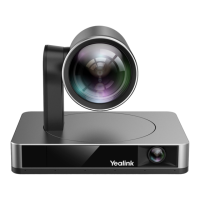| Using the Teams Meeting Feature | 13
Procedure
1. On the idle screen:
• Press the navigation key to view the upcoming meetings of today.
• Select All-day to view all-day meeting.
2. Select Join to join the meeting.
Joining a Meeting
• One-button/One-touch Join
• Proximity Join
• Call Meeting Number Join
One-button/One-touch Join
You can join a Teams meeting scheduled on the Teams phone, the Teams client, or the Outlook.
Procedure
Press the navigation key to find your meeting, and do one of the following to join the meeting:

