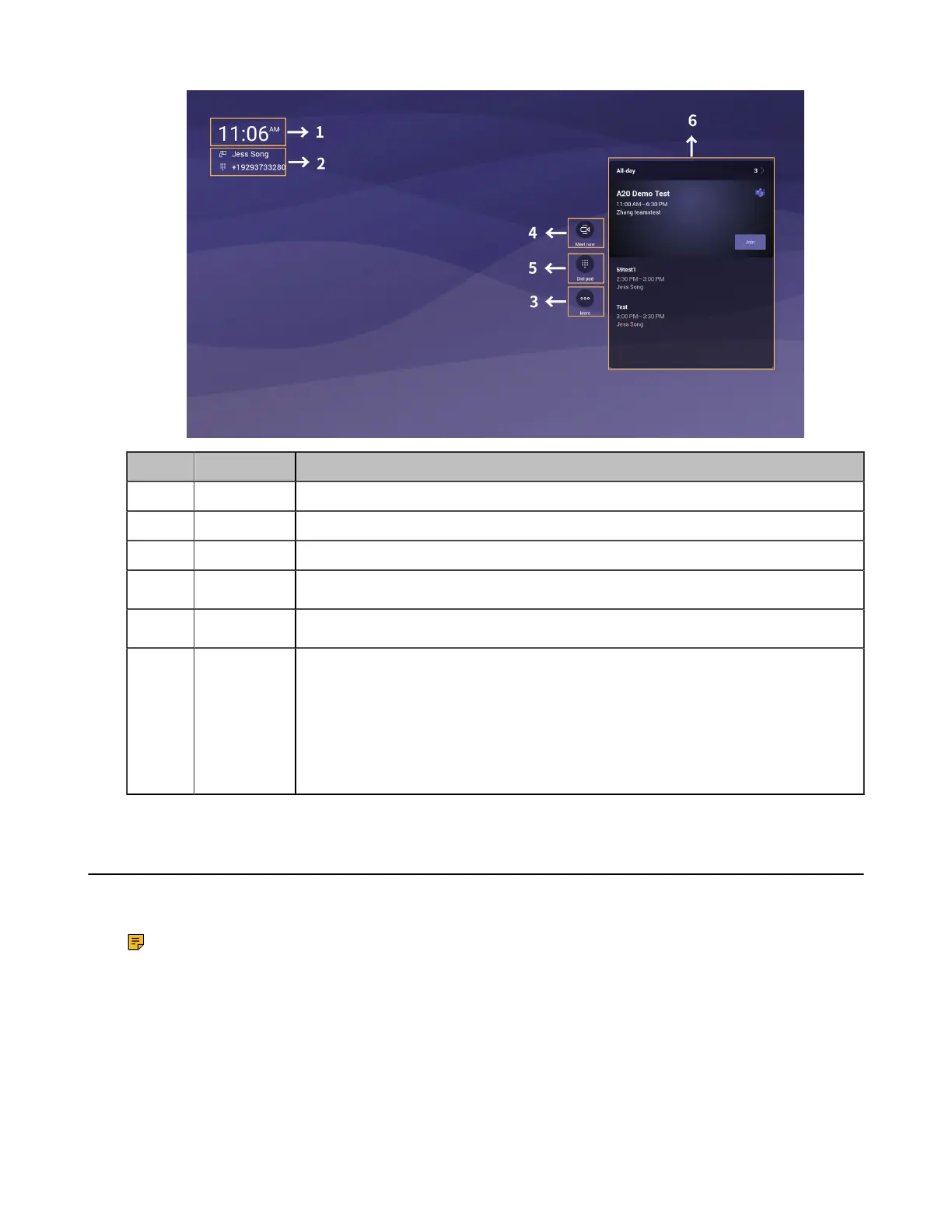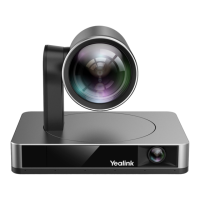| Getting Started | 7
No. Item Description
1 Time The current time of the system.
2 Profile The current account name and account number.
3 More Configure the video conferencing device.
4
Meet now Initiate a Meet Now conference at any time, without any reservation.
5
Dial pad
Join the meeting by calling a meeting number.
6 Schedule When you log into your Teams account, you can view the conference schedule.
In the example:
Meeting theme: A20 Demo Test
Meeting time: 11:00 AM - 6:30 PM
Moderator: Zhang teamstest
Interactive Mode
If you connect a touch display device, you can operate the VC210 either by remote control or touch control.
If you connect a non-touch display device, you can use the remote control, or mouse.
Note: For more inforamtion about how to use CTP18 control the device, please refer to Yealink
Teams CTP18 User Guide.
• Touch Control
• Remote Control