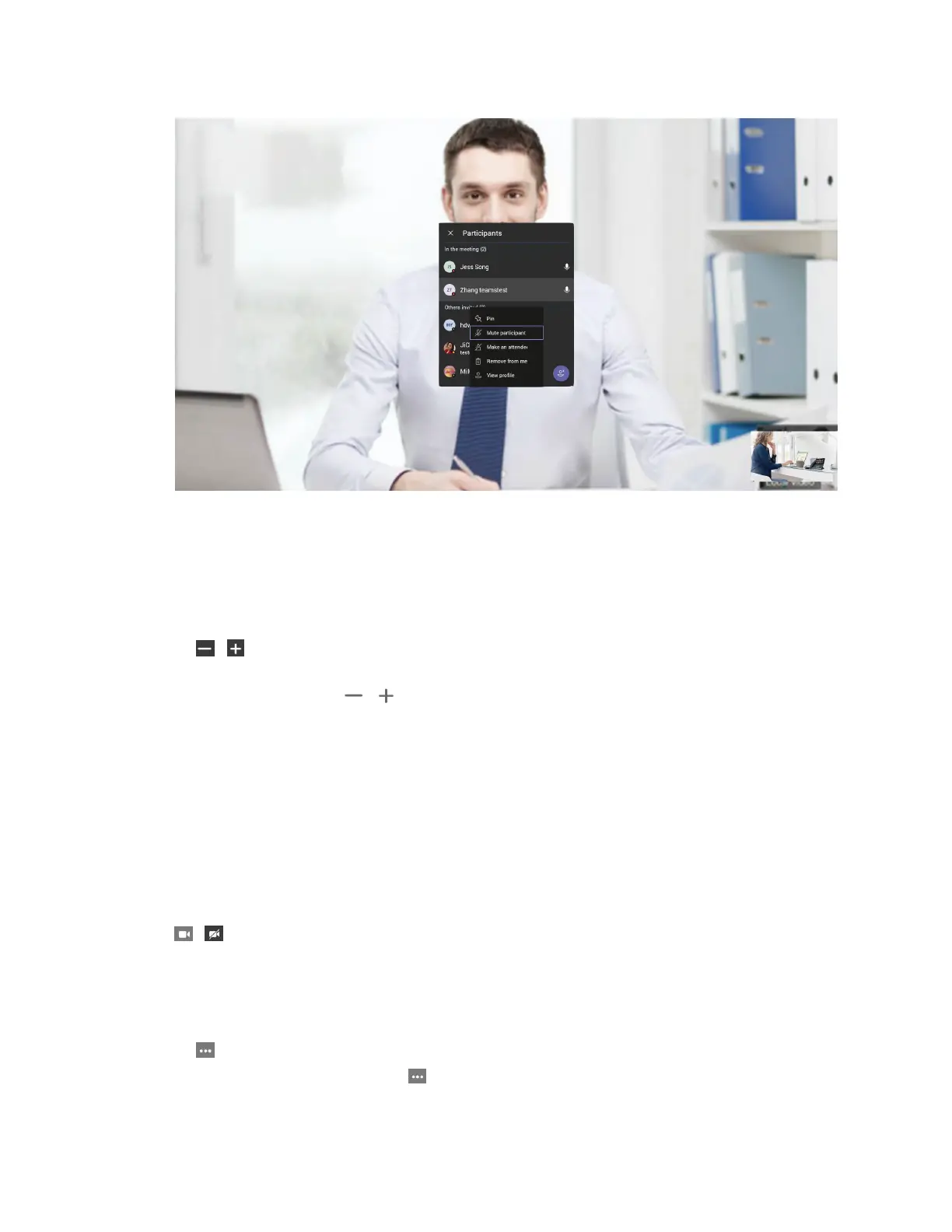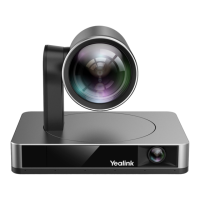| Using the Teams Meeting Feature | 18
2. Select the desired participant and select Mute participant.
Adjusting the Volume
You can adjust the speaker volume.
Procedure
Do one of the following:
•
Select / to adjust volume.
• On the remote control, press the Volume Down/Up key to adjust volume.
•
On your CP900/CP700, tap / to adjust volume.
Managing Video
• Turning off/on the Local Camera
• Turning off/on Incoming Video
Turning off/on the Local Camera
You can turn off/on your camera during the meeting.
Procedure
Select / to turn the camera off or on.
Turning off/on Incoming Video
Procedure
1.
Select > Turn off incoming video to stop streaming the participant's video.
2.
To view the participant's video, select > Turn on incoming video.
