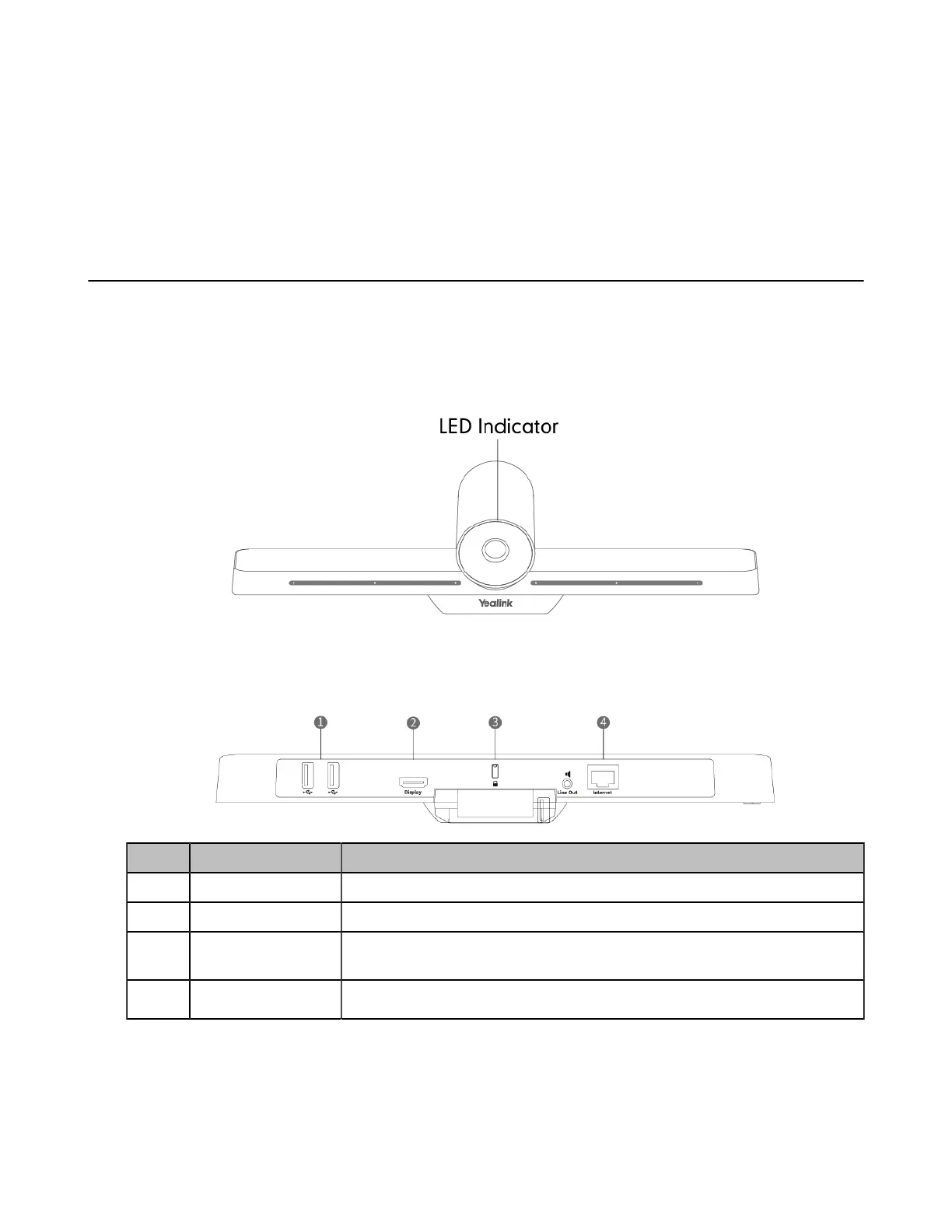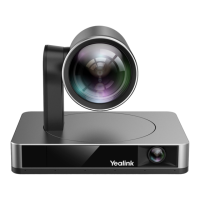| Getting Started | 5
enabled or may be operated differently on your device. Additionally, the examples and graphics in
this guide may not directly reflect what is displayed or is available on your device.
• Hardware of VC210
• LED Instructions of VC210
• The Home Screen
• Interactive Mode
Hardware of VC210
• Front Panel of VC210
• Rear Panel of VC210
Front Panel of VC210
The LED indicator in front of the camera indicates different camera statuses.
Related information
LED Instructions of VC210
Rear Panel of VC210
No. Port Name Description
1 USB Allow you to connect the USB accessories.
2 Display-HDMI Connect to a monitor for video images output.
3 Security Slot Allow you to connect a universal security cable to the device, so you can
lock the device down. The device cannot be removed when locked.
4 Internet
Connect to the PoE via the network cable.