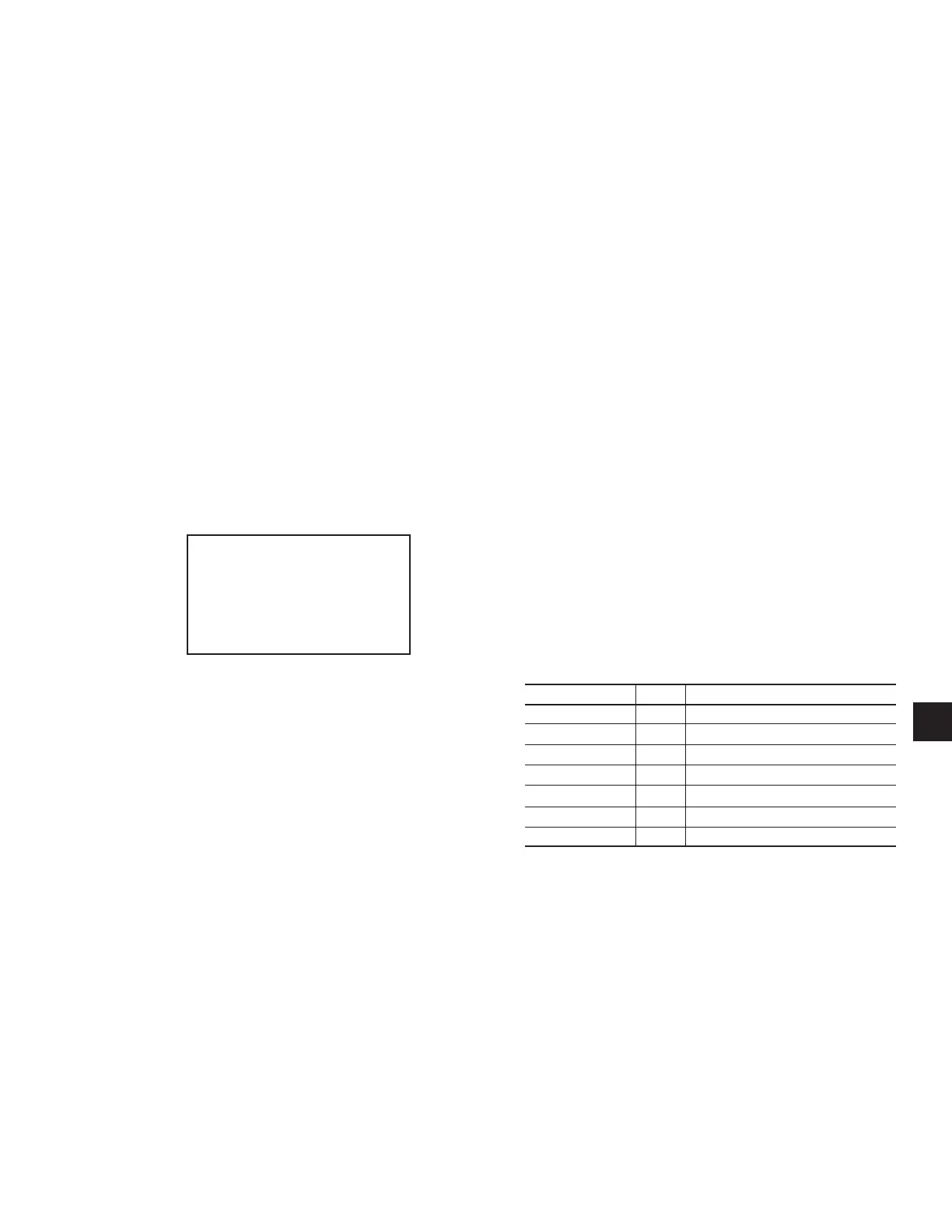FORM 100.50-NOM7 (808)
45
JOHNSON CONTROLS
4
“SETPOINTS” NAVIGATION
*** SETPOINTS ***
Unoccupied Heating
Setpoint = 60°F
The Setpoints key (or Menu Item) will move the display
to the rst display item of the Setpoints group. The
Setpoints group of display items will allow the user
to view and modify general setpoint data. It should be
noted that all setpoints will show values; however, not
all setpoints will be used for operation based on how the
unit is setup and congured. For example, zone sensor
setpoints will show values but will be ignored if the unit
is setup for use with a thermostat.
All of the display items of the Setpoints group can be
changed. Changing setpoints under the “Setpoints” key
is covered under “Changing Setpoints” in section “Pa-
rameter Descriptions and Options.” Editing setpoints
requires the appropriate password entry which is ex-
plained under the section “Passwords”.
Starting with the rst display item, the Setpoints display
items are as follows:
Line 2 Unoccupied Heating
Line 3 Setpoint = XX°F
Line 4 (Blank)
All the remaining displays follow the same format, and
are covered in sequence and explained in the section
“PARAMETER DESCRIPTION AND OPTIONS.”
This format will list the setpoint description on Line
2 with “Setpoint = XXXX on Line 3. Line 4 is always
blank.
“UNIT SETUP” NAVIGATION
The Unit Setup key will move the display to the rst
item of the Unit Setup group. The Unit Setup group of
display items will allow the user to view and modify
general Unit Setup data. All Unit Setup parameters will
show data, however, not all Unit Setup parameters will
be used for operation based on how the unit is setup and
congured. For example, Reverse Acting HW Valve
can be selected ON or OFF even if the heating system
is congured for electric or gas heat.
Unit Setup parameters are listed in Table 7 with their
associated data.
Changing values in this group are covered in the sec-
tion “PARAMETER DESCRIPTION AND OPTIONS”,
under “CHANGING SETPOINTS.”
Changing of a Unit Setup parameter requires the entry
of a password (see section on “Passwords”).
As with the other function groups, the description of
the selected function, *** UNIT SETUP *** will be
displayed on line 1 of the display. Line 2 will display
one of the selected subgroups pertaining to the setpoint
being viewed/changed. The table below illustrates the
seven subgroups under Unit Setup.
Line 1 Display Line 2 Display (Subgroup)
Unit Setup 1 General Setup
2 Heat/Cool System
3 VAV System
4 Econo/Exhaust System
5 Ventilation System
6 Warm-up/Purge
7 Clock/Scheduling
