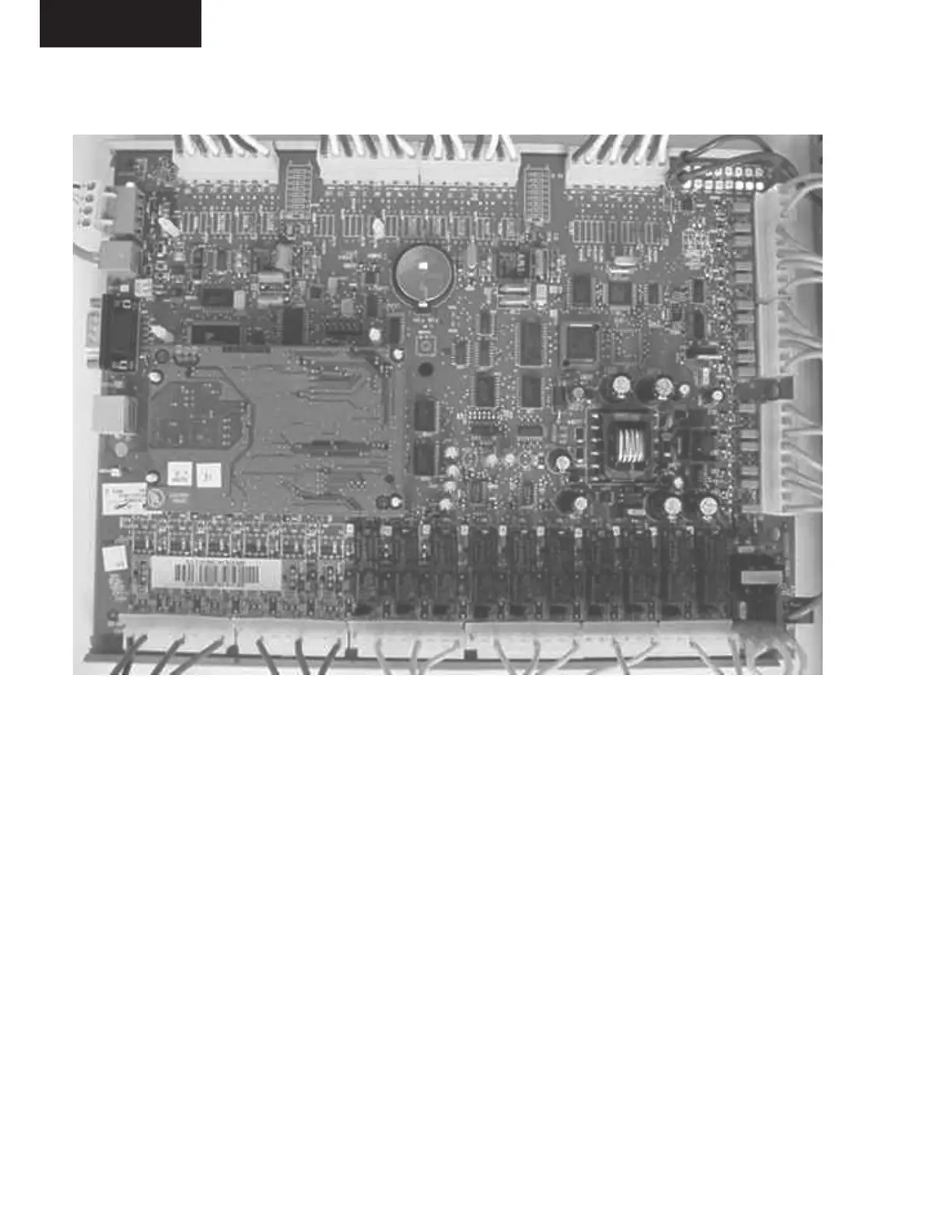JOHNSON CONTROLS
64
FORM 100.50-NOM7 (808)
Service
SECTION 6 – SERVICE
FIG. 19 – MOD-DCU CONTROLLER
The rooftop unit controller (Mod-DCU) is a factory-
mounted controller that uses a microprocessor based
control. The controller is housed inside the low-volt-
age compartment of the control/power panel. The main
controller is located in the control side (right side) of
the panel and is shown in Figure 19.
The main controller will be referred to as the MOD-
DCU and is factory mounted on every unit. The MOD-
DCU interfaces to a possible 16 binary inputs, 13 analog
inputs, 10 binary outputs, and 6 analog outputs that are
used to control the rooftop unit.
The connection “layout” for the IO (inputs/outputs) is
shown in the MOD-DCU connection map in Figure 20.
Notice that the gure shows the Jack connection desig-
nated by “J”, and the pin number located on the inside
of the board diagram. The input or output designations
are shown on the outside of the gure.
Table 15 lists the description of the various inputs and
outputs, and the respective connections.
Figure 20 shows the MOD_DCU architecture as it re-
lates to the on-board relays for the binary outputs and
the associated LED’s, the location of the binary input
LED’s, and LED’s for the Ethernet port, RS-232 port,
the N2 port used for communication to the MOD-UNT,
and a Alarm LED for the MOD-DCU. A solid or ash-
ing Alarm LED indicates a problem with the MOD-DCU
– contact your local YORK service oce for service.
The respective on-board binary output relay LED will
be illuminated when the relay is being energized by
the MOD-DCU. The various communication port
LED’s will “icker” when communication is present.
Figure 22 illustrates the binary input LED’s and desig-
nations.
00636VIP
