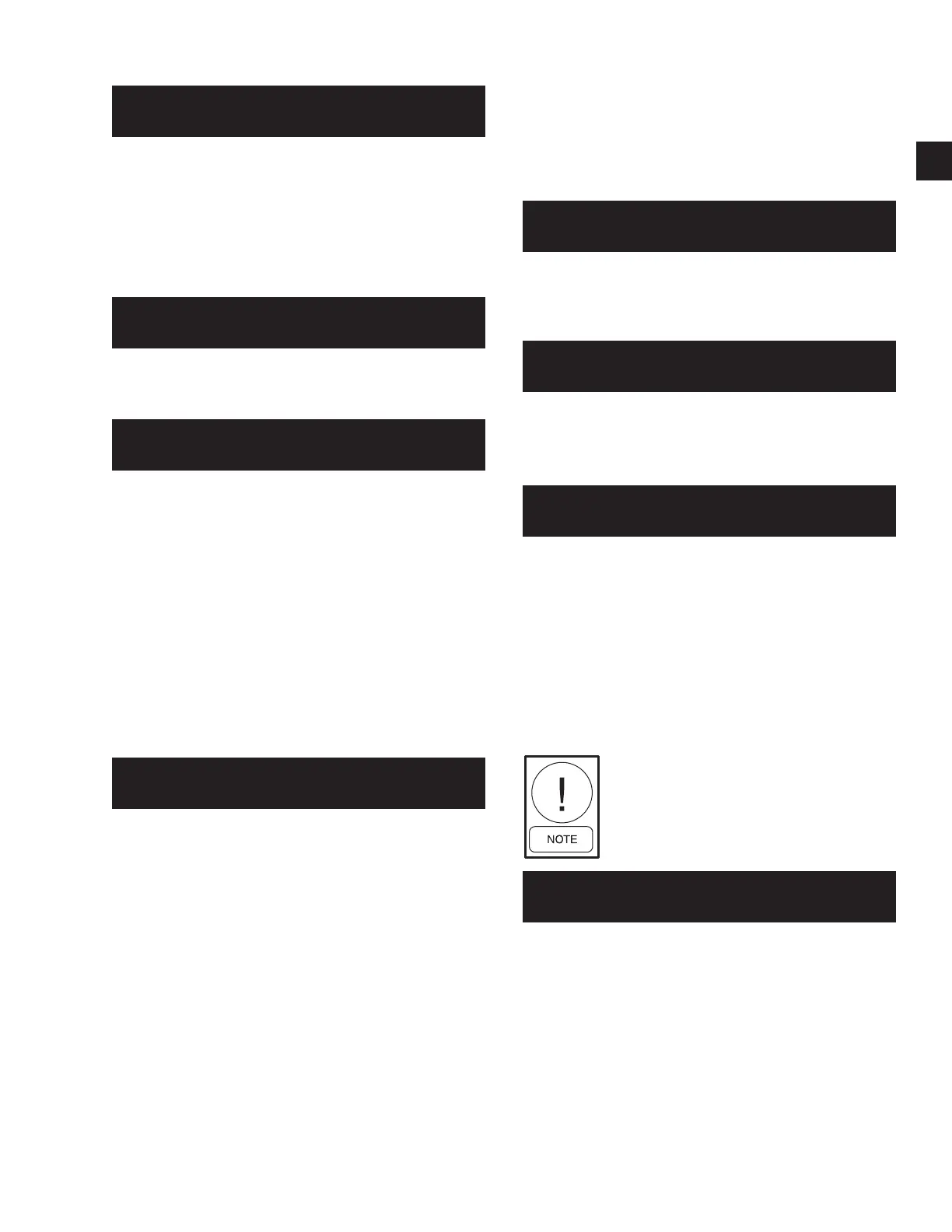129YORK INTERNATIONAL
FORM 201.18-NM1 (102)
System Data:
The following sequence of three displays are provided
first for System 1, then for System 2, and then for Sys-
tems 3 and 4 as applicable.
This message displays the accumulated Run Time since
the last start in Days (D), Hours (H), Minutes (M), and
Seconds (S).
This message indicates the Liquid Line Solenoid Valve
and the economizer TXV solenoid valve position: ON =
Energized/Open, OFF = De-energized/Closed.
This message advises the stage of condenser fan opera-
tion on this system and the status of the compressor
heater. See Section 8.4 for details of fan staging.
Once the System Data sequence has been repeated for
the second system, pressing the áorâkey again will
loop back to the beginning to the Load/Unload Timer
display. To leave the sequence at any point press a key
from another section of the keypad.
Pressing the “ * ” at any time while in
the OPER DATA mode displays the
EPROM software version being used,
as shown below:
4.4 OPERATING DATA -
REMOTE PRINTOUT
The follow text shows a typical example printout ob-
tained by pressing the Operating Data key with an op-
tional printer attached. In this case an example is shown
for a YCAS 2 System Chiller.
The upper message gives the difference (error) between
actual leaving chilled liquid temperature and the pro-
grammed Target temperature. The lower message gives
the rate of change of the chilled liquid leaving tempera-
ture in degrees per minute. A minus sign (-) indicates
falling temperature. No sign indicates rising temperature.
This message advises which system is programmed as
the lead.
This message indicates the position of the optional aux-
iliary contacts for the evaporator water pump and the
status of the evaporator heater.
For the evaporator pump contacts, ON = contacts closed,
OFF = contacts open.
The Evaporator Heater status is controlled on ambient
temperature as follows: If measured ambient falls be-
low 40°F (4°C) the Evaporator Heater is switched ON.
If measured ambient then rises above 45°F (7°C) the
heater is switched OFF. The evaporator heater prevents
water standing in the evaporator from freezing.
This message indicates that a remote device such as a
Remote Micro Panel, an ISN controller, or another de-
vice sending a PWM signal for temperature or current
reset is overriding control points programmed through
the keypad or default microprocessor setpoints. The
following displays may be encountered:
NONE – No remote control active. Remote
monitoring may be active.
ISN – York Talk via ISN or Remote Control
Center (remote mode).
PWM CURR –EMS PWM Current Limiting Enabled
PWM TEMP – EMS PWM Temp. Reset Enabled
CUR/TEMP – EMS PWM Current Limiting &
Temperature Reset Enabled
TEMP ERROR 00 . 5 ° F
TEMP RATE - 0 . 9 ° F /M
LEAD SYSTEM I S
SYSTEM NUMBER #
EVAP PUMP I S OFF
EVAP HEATER I S ON
ACT I VE REMOTE CTRL
NONE
SYS # FAN STAGE 3
COMP HEATER I S ON
SOFTWARE VERS I ONo
C.A14.10.01
SYS # RUN T IME
1- 3-48-17 D-H-M-S
SYS # LLSV I S ON
ECON TXV SOL I S ON
8
