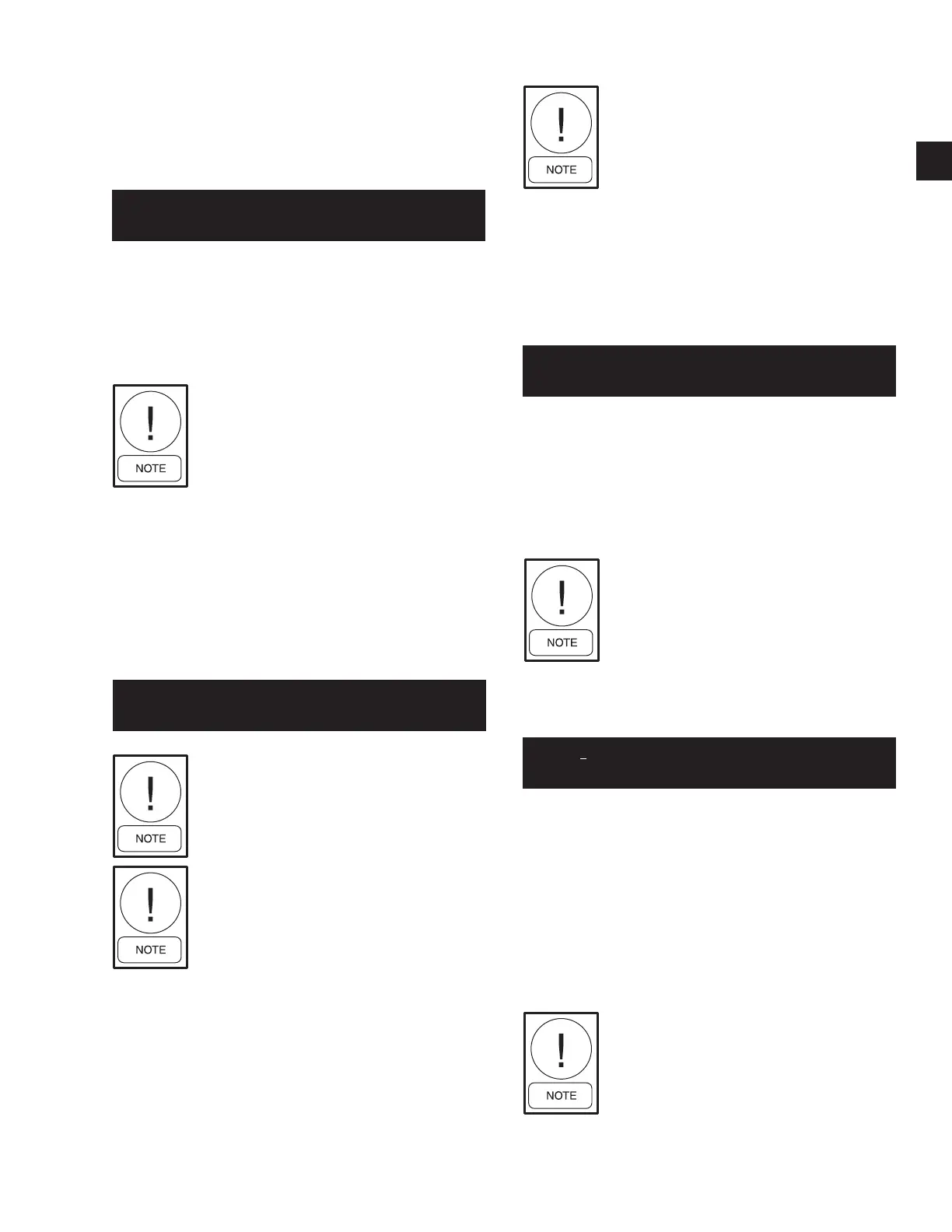141YORK INTERNATIONAL
FORM 201.18-NM1 (102)
Programming the DAILY SCHED-
ULE will not affect on the holiday
schedule.
If the chiller is not required to run on a given day, the
Start time should be programmed for 00:00 AM and
the Stop time programmed for 12:00 AM.
Continue to program each day as needed. After SUN has
been entered, the Holiday message will be displayed:
The Holiday (HOL) Start / Stop allows a specific day(s)
to be assigned for special requirements. This is pro-
vided so that a day(s) needing special start / stop re-
quirements can be programmed without disturbing the
normal working schedule. The start / stop times for the
Holiday schedule are programmed just as any other day.
Only one start/stop time can be pro-
grammed which will apply to each of
the Holiday days selected.
After the Enter key is pressed, a display to designate
which days of the week are holidays will appear:
When the display appears, the cursor will first stop af-
ter Sunday as shown. To designate a day as a holiday,
press the “ * ” key. If a day marked as a holiday is not to
be a holiday, press the “ * ” key. When the “ * ” key is
pressed, the cursor will advance to the next day. Use
the á or â keys to move back and forth among days.
After all the holiday days are programmed, press Enter
to store the new data. The display will then return to
the beginning of the Daily Schedule (MON).
The Holiday Schedule is only per-
formed once, then erased from
memory. This avoids the need for re-
programming after the holiday, as
most special Holiday Schedule re-
quirements are occur only occasionally.
The displays for each day are scrolled through by re-
petitively pressing the áorâ key. To reprogram any of
the daily schedules, key in the new Start time then, if
necessary, change the associated AM/PM by pressing
the áorâ key.
The á or â key can only be pressed
once to change AM/PM. If an error is
made, press Cancel and begin again.
Next key in the Stop Time (the cursor will automati-
cally skip from AM/PM to the first digit of the date
when a “number key” is pressed) and the AM/PM if
necessary. Now press the ENTER key to store the new
schedule. The display will scroll to the next day. If an
unacceptable time is entered, the following message will
be displayed for 3 seconds then return to the schedule
display:
New start/stop times programmed for
Monday are automatically used for all
of the following days of the week.
Always use the Set Schedule/Holiday
key, not the Enter key to scroll through
the schedule displays. Pressing the
ENTER key after viewing Monday will
change times programmed for the re-
mainder of the week to the Monday
schedule.
If the chiller is not cycled by the Daily Schedule, but is
required to run whenever remote cycling devices, sys-
tem switches, and main Chiller ON/OFF switch are in
the ON position, all 00.00s should be programmed into
the daily schedule. This can be done manually for indi-
vidual days or for all days by pressing Cancel and En-
ter for the Monday Start/Stop schedule.
S * MTWT FS
HOL I DAY NOTED BY *
7.3 SET SCHEDULE / HOLIDAY KEY
Messages showing each week day and the holiday
start/stop schedule, as shown below, can be displayed
using the Set Schedule / Holiday key:
MON S T AR T = 0 6 : 0 0 AM
STOP = 05 : 30 PM
HOL S TART = 0 8 : 3 0 AM
STOP = 12 : 00 PM
OUT OF RANGE
TRY AGA I N !
8
