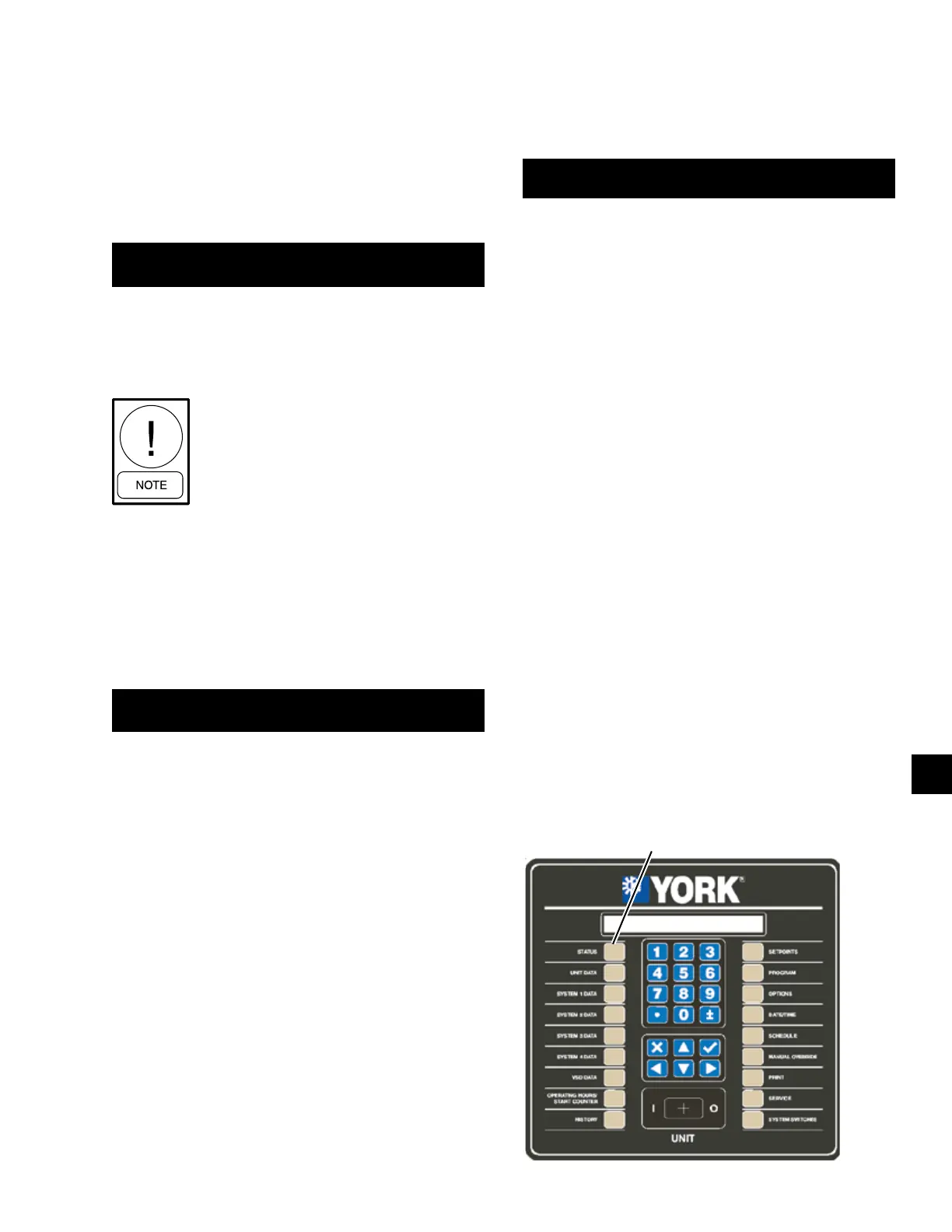JOHNSON CONTROLS
233
SECTION 8 - MICROPANEL
FORM 201.23-NM2
ISSUE DATE: 09/25/2020
8
Invalid Number of Compressors Warning
The INVALID NUMBER OF COMPRESSORS SE-
LECTED Warning will occur after the VSD has been
initialized, if no ”Number of Compressors Select”
jumpers are installed or if more than 1 jumper is in-
stalled. The following warning message will be dis-
played indefinitely.
UNIT WARNING:
INVALID NUMBER OF COMPRESSSORS SELECTED
To clear this warning, both the control panel and VSD
control voltage must be turned off and the jumpers
properly installed in the VSD wiring harness (see Page
210 for more details on jumper installation).
These jumpers are factory installed in the
wire harness plug and should not require
changes.
Invalid Serial Number Warning
If the INVALID SERIAL NUMBER message appears,
immediately contact Johnson Controls Product Techni-
cal Support. The appearance of this message may mean
the chiller has lost important factory programmed in-
formation. The serial number can be entered using the
SERVICE key.
UNIT WARNING: INVALID SERIAL NUMBER
ENTER UNIT SERIAL NUMBER
Additionally, when this appears, an Optimized IPLV
chiller will only run in Standard IPLV control mode.
Optimized IPLV cannot be enabled unless the serial
number is programmed into the unit using the special
password supplied by Johnson Controls Product Tech-
nical Support. Once the password is entered, a second
password will be needed to activate the optimized
IPLV control (see Page 292).
This status message can be bypassed to view additional
messages under the STATUS key by pressing the STA-
TUS key repeatedly to scroll through as many as three
STATUS messages that could possibly be displayed at
any time.
Optimized Efficiency Disabled
If the OPTIMIZED EFFICIENCY DISABLED mes-
sage appears, immediately contact Johnson Controls
Product Technical Support or Johnson Controls ES
Commercial.
The appearance of this message means an optimized
chiller is programmed for standard control.
UNIT WARNING: OPTIMIZED EFFICIENCY
DISABLED - CONTACT YORK REPRESENATIVE
Optimized IPLV cannot be enabled unless a special
password is entered. Once the password is entered and
the option is enabled using the SERVICE key, the mes-
sage will disappear (see Page 292).
This status message can be bypassed to view additional
messages under the STATUS key by pressing the STA-
TUS key repeatedly to scroll through as many as three
STATUS messages that could possibly be displayed at
any time.
UNIT SAFETIES
Unit Safety Operation
Unit faults are safeties that cause all running compres-
sors to be shut down, if a safety threshold is exceeded
for 3 seconds. Unit faults are recorded in the history
buffer along with all data on the unit and system oper-
ating conditions. Unit faults are auto reset faults where
the unit will be allowed to restart automatically after
the fault condition is no longer present. The only ex-
ception is any of the VSD related unit faults. If any 3
VSD unit faults occur within 90 minutes, the unit will
be locked out on the last fault. A VSD lockout condi-
tion requires a manual reset using the system switches.
Both system switches must be cycled off and on to
clear a VSD unit lockout fault. If a unit safety is in
effect, the message will be displayed to the operator
when the STATUS key is pressed.
LD10605
STATUS
KEY