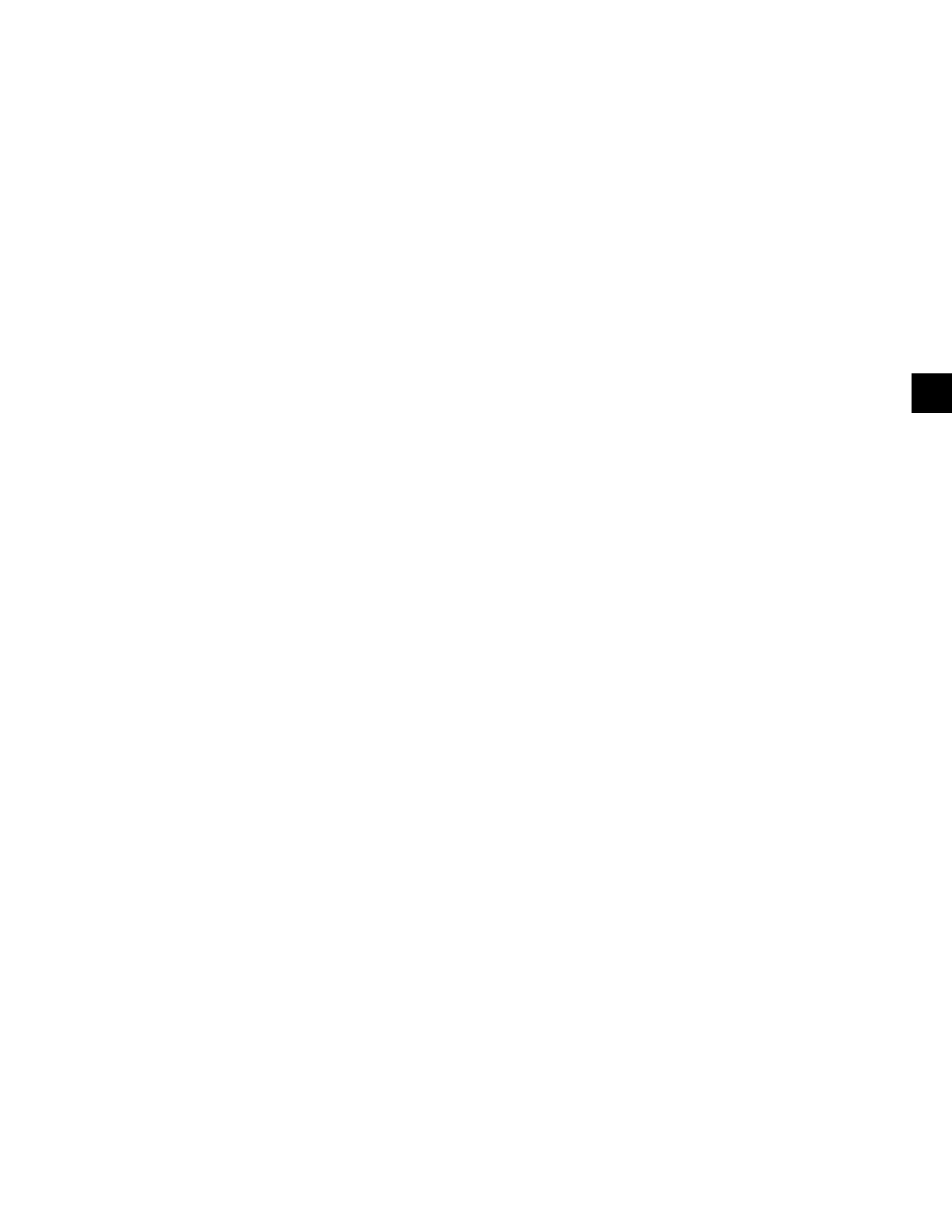JOHNSON CONTROLS
39
SECTION 4 - INSTALLATION
FORM 201.23-NM2
ISSUE DATE: 09/25/2020
4
VOLTS FREE CONTACTS
Voltage free contacts are rated at 115 VAC, 100 VA re-
sistive load only. Inductive loads must be suppressed
across the coil.
Chilled Liquid Pump Starter
Terminals 23 and 24 on 1TB close to start the chilled
liquid pump. This contact can be used as a master start/
stop for the pump in conjunction with the daily start/
stop schedule. Cycle the pumps from the unit panel if
the unit will be operational or shut-down during sub-
freezing conditions. See the Evaporator Pump Con-
trol on page 197 for more information on testing the
pumps.
Run Contact
Terminals 21 and 22 on 1TB (Figure 32 on page 171
and Figure 33 on page 172) close to indicate that a
system is running.
Alarm Contacts
The Systems 1/3 and 2/4 each have a single voltage-
free contact, which will operate to signal an alarm
condition whenever any system locks out, or there is a
power failure. To obtain system alarm signal, connect
the alarm circuit to volt free Terminals 25 and 26 (Sys
1/3), Terminals 27 and 28 (Sys 2/4) of 1TB (Figure 32
on page 171 and Figure 33 on page 172).
SYSTEM INPUTS
Flow Switch
A chilled liquid flow switch of suitable type MUST be
connected between Terminals 2 and 13 of 1TB (Figure
32 on page 171 and Figure 33 on page 172) to pro-
vide protection against loss of liquid flow, which will
cause evaporator freeze-up if the chiller is permitted
to run. The flow switch circuitry is a 115 VAC circuit.
Contacts must be rated for low current (10 mA). Gold
contacts should be used.
Remote Run / Stop
A Remote Run/Stop input is available for each pair of
systems (1/3 and 2/4). These inputs require a dry con-
tact to start and stop the system. System 1/3 remote
dry contacts are connected between Terminals 2 and
15 of 1TB (Figure 32 on page 171 and Figure 33 on
page 172) and System 2/4 dry contacts are connected
between Terminals 2 and 16 of 1TB (Figure 32 on page
171 and Figure 33 on page 172). If remote start/stop
is not utilized, a jumper must be paced across the ter-
minals to allow the system to run. The remote run/stop
circuitry is a 115 VAC circuit. Contacts must be rated
for low current (10 mA). Gold contacts should be used.
Remote Print
Closure of suitable contacts connected to Terminals 2
and 14 of 1TB (Figure 32 on page 171 and Figure
33 on page 172) will cause a hard copy printout of
Operating Data/Fault History to be made if an optional
printer is connected to the RS-232 port. The remote
print circuitry is a 115 VAC circuit. Contacts must be
rated for low current (10 mA). Gold contacts should
be used.
Optional Remote Setpoint Offset –
Temperature
A current or voltage signal connected to Terminals
17 and 18 will provide a remote offset function of the
chilled liquid setpoint, if required. See Figure 32 on
page 171 and Figure 33 on page 172 for the input
location and Page 214 for a description of the option.
Optional Remote Setpoint Offset – Current
A current or voltage signal connected to Terminals 19
and 20 will provide remote setting of the current limit
setpoint, if required. See Figure 32 on page 171 and
Figure 33 on page 172 for the input location and Page
216 for a description of the option.
Optional Remote Setpoint Offset – Sound
Limiting
A current or voltage signal connected to Terminals
40 and 41 will provide remote setting of sound limit
setpoint, if required. See Figure 32 on page 171 and
Figure 33 on page 172 for the input location and Page
217 for a description of the option.