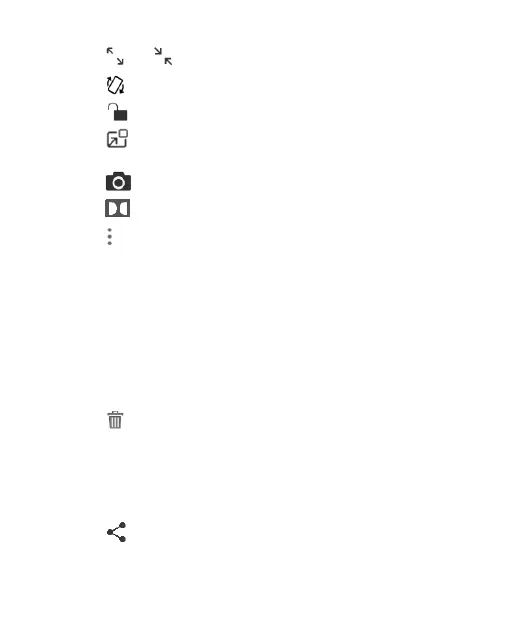126
Touch or to change the video ratio.
Touch to rotate the video.
Touch to hide the control panel.
Touch to play the video in a small window and continue
with other tasks on the phone.
Touch to capture a screenshot.
Touch to manage the Dolby Audio effects.
Touch to share, trim or delete the video, or configure
player settings.
Managing Video Files
Delete Video Clips
1. Touch and hold a video in the video library.
2. Check other videos you want to delete.
3. Touch > OK.
Share Video Clips
1. Touch and hold a video in the video library.
2. Touch other videos you want to share.
3. Touch and select how you want to share them.
