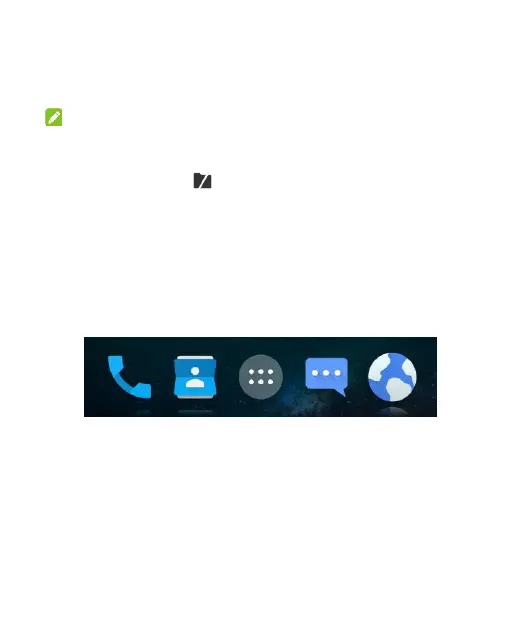39
will be created and the shortcut is added into the folder.
3. To add more shortcuts into the folder, touch and hold each
shortcut and drag it over the folder before releasing it.
NOTES:
Touch the folder and then touch the name field to rename the
folder.
Drag the folder to (Extract) to delete the folder and
replace its shortcuts on the home screen.
Rearranging the Primary Shortcuts
The home screen includes a customizable primary shortcuts area
at the bottom visible from all home screen panels. You can keep
at most four items in the area. Drag icons or folders in or out of
the area to rearrange it.
Entering Text
You can enter text using the onscreen keyboard. Some apps
open it automatically. In others, you open it by touching where
you want to type. Touch the Back Key to hide the onscreen
keyboard. You can also enter text by speaking with the Google
voice typing feature.
