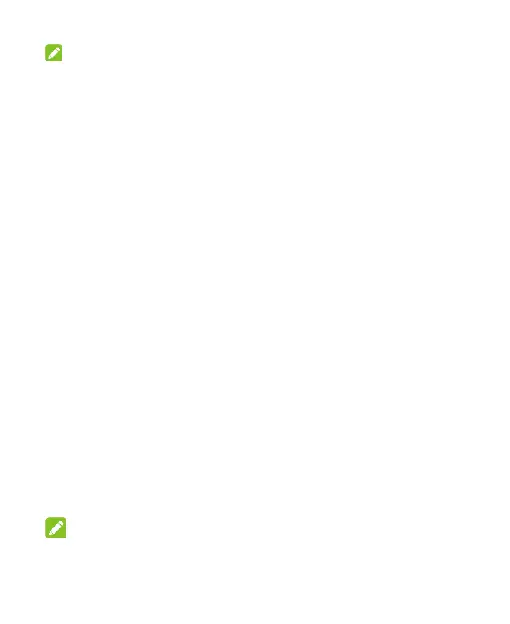61
NOTE:
To make your phone connect to the computer automatically using
the selected connection type, check Don’t ask me again.
Connect With Windows Media
®
Player
You can sync music on your phone and the computer installed
with Windows Media Player.
1. Connect the phone with your computer via USB and choose
Media device (MTP).
2. Open Windows Media Player and synchronize music, picture,
and video files.
Disconnect Your Phone From the Computer
To disconnect the phone from the computer, simply unplug the
USB cable when you’re finished.
Sharing Your Mobile Data Connection
You can share your phone’s data capabilities through tethering or
by activating the Wi-Fi hotspot feature to create a mobile hotspot.
Share Your Mobile Data Connection via USB
You can access the Internet on your computer via the USB
tethering feature of your phone. The feature needs data
connection on a mobile network and may result in data charges.
NOTE:
You cannot transfer files between your phone and your computer
