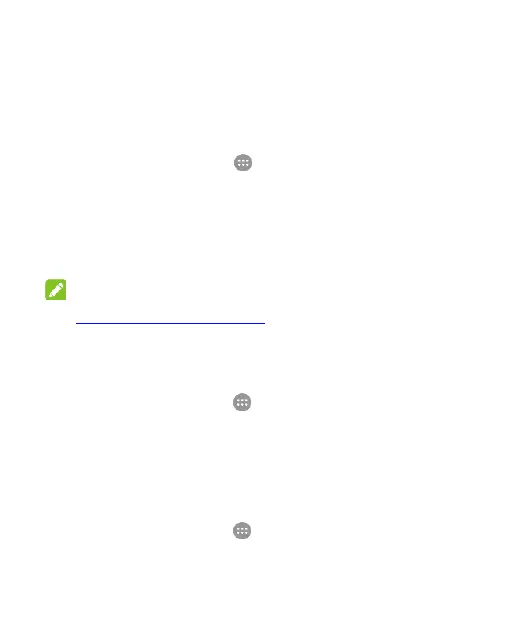25
Changing Ringtone and Notification
Sound
You can customize the default incoming call ringtone and the
default notification sound.
1. Touch the Home Key > > Settings > Sound &
notifications.
2. Touch Default notification ringtone or Phone ringtone.
3. Scroll through the ringtone list and select the ringtone you
want to use.
4. Touch OK.
NOTE:
See Set a Ringtone for a Contact for how to assign a special
ringtone to an individual contact.
Turning On/Off System Sound
1. Touch the Home Key > > Settings > Sound &
notifications > Other sounds.
2. Touch Dial pad tones, Screen locking sounds, Touch
sounds, or Vibrate on touch.
Adjusting Volume
1. Touch the Home Key > > Settings > Sound &
notifications.
