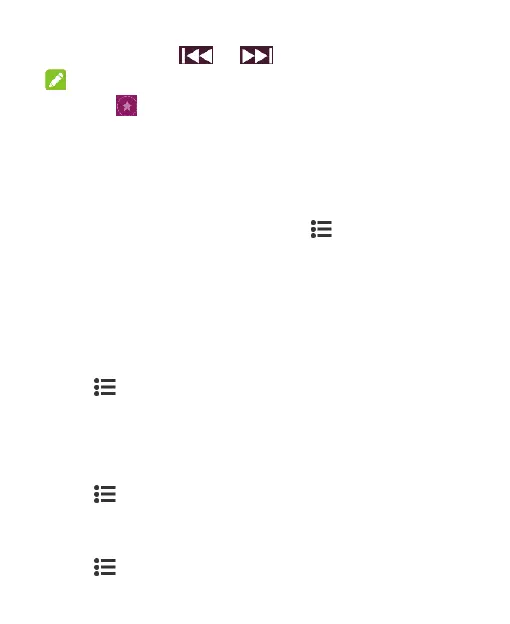129
You can also touch or to switch to other channels.
NOTES:
Touch to add the channel to favorites. Favorite
channels are put on the FM Radio main screen.
You can save at most 16 channels to favorites.
Editing a Saved Channel
1. Open the FM Radio app and touch > All channels to
display the list of saved channels.
2. Touch and hold a channel and select Rename or Delete, or
touch the box to the right of a channel to add it to favorites.
Other Options and Settings
To turn off FM radio automatically:
Touch > Timing turn off and select the time you want to
turn off the radio.
A count-down clock appears above the frequency and the radio
is turned off when the clock counts down to 0:00.
To turn off FM radio immediately:
Touch > Exit.
To set your radio region:
FM radio frequency ranges differ in different regions.
Touch > FM frequency range to select the region you are
