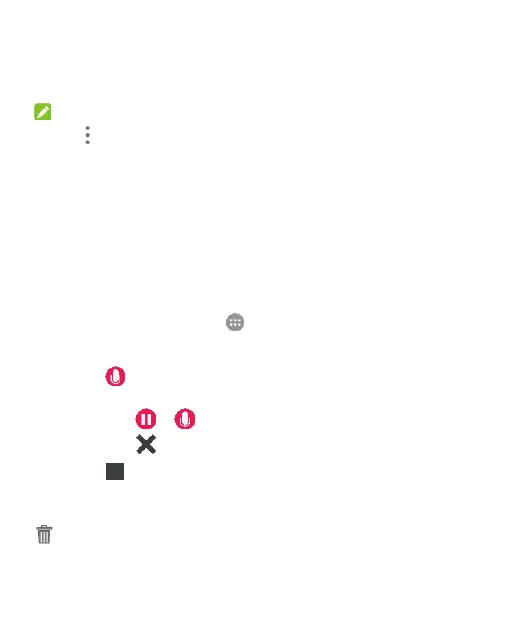134
manage your notes. You can add audios, pictures, videos and
other types of files to your notes, and store the notes in different
folders.
NOTE:
Touch > Settings to set up a lock password. You can lock
your notes with the password to protect your personal
information.
Sound Recorder
Sound Recorder enables you to record voice memos and
listen to them whenever you like.
Record a Voice Memo
1. Touch the Home Key > > Sound Recorder.
2. Slide the HQ switch to turn on or off high quality recording.
3. Touch to start recording. During recording, you can do
the following:
Touch / to pause or continue the recording.
Touch to cancel the recording.
4. Touch to stop recording. The memo is automatically
saved.
If you don’t want to save the memo after recording it, touch
> OK to delete it.
