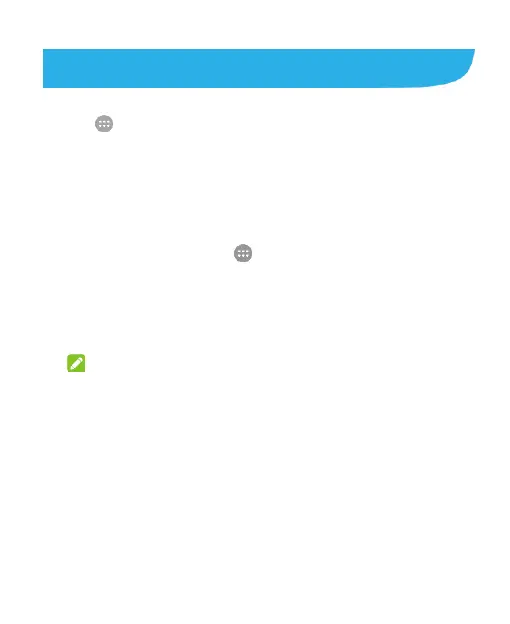93
Email
Touch in the home screen and select Email to receive and
send emails from your webmail or other accounts, using POP3
or IMAP, or access your Exchange ActiveSync account for your
corporate email needs.
Setting Up the First Email Account
1. Touch the Home Key > > Email.
2. Select an email server and enter the email address and
password.
3. Touch Next to let the phone retrieve the network parameters
automatically.
NOTE:
You can also enter these details manually by touching
Manual setup or when automatic setup fails.
4. Follow the on-screen instructions to finish the setup.
Your phone will show the inbox of the email account and start to
download email messages.
Checking Your Emails
Your phone can automatically check for new emails at the
interval you set when setting up the account.
