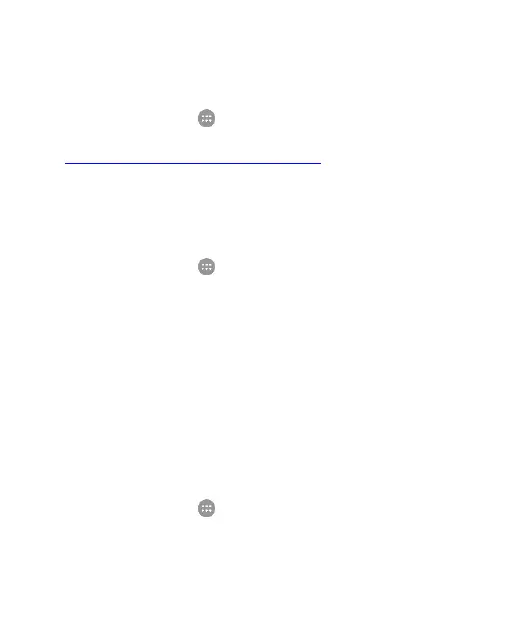150
his/her data from your phone.
Connect to PC
Touch the Home Key > > Settings > Connect to PC to
select your USB connection type between your phone and PC.
See Connecting to Your Computer via USB.
Personal
Wake-up Speech
Touch the Home Key > > Settings > Wake-up speech to
configure the voice wakeup feature, with which you can wake
up your phone from sleep by saying a specific command to the
microphone.
To use the feature, touch the On/Off switch to turn it on. Then
touch Wake-up speech and follow the prompts to record your
voice command.
If needed, turn on Open Voice search when the phone is
woken up to launch Google search when you wake up the
phone.
Navigation Key
Touch the Home Key > > Settings > Navigation key to
swap the positions of the Back Key and the Recent Apps Key.
Select an option to make the switch.
