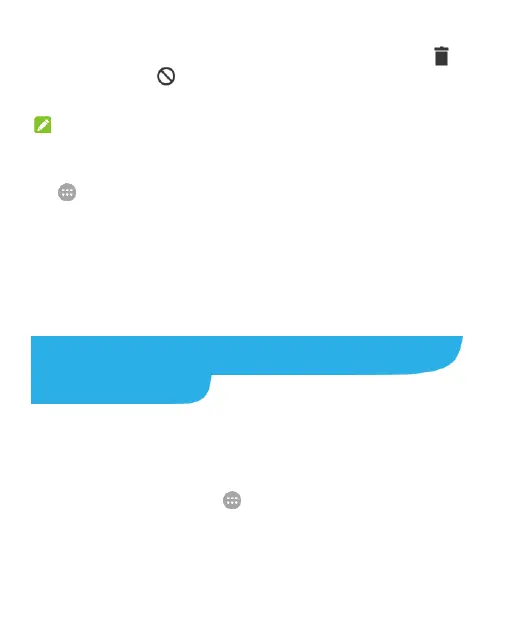50
2. Touch and hold an application icon and drag the icon to
(Uninstall) or (Disable) at the top of the screen.
3. Touch OK to uninstall or disable the app.
NOTES:
Pre-installed apps cannot be uninstalled.
To find the disabled applications, touch the Home Key >
> Settings > Apps > DISABLED. You can then touch an
application and touch ENABLE to restore it.
Connecting to Networks and
Devices
Connecting to Mobile Networks
Select Network Operator
1. Touch the Home Key > > Settings > Mobile networks.
2. Touch Network operators to search for all available
networks.
3. Touch a network in the network list to register manually.
